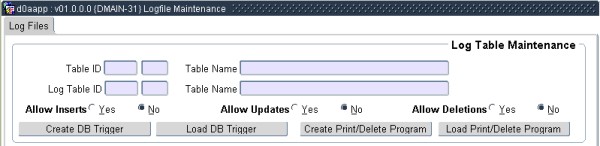 |
This option allows one to setup a log file on a table that is not already logged in the ITS system.
| Field | Type & Length |
Description |
|---|---|---|
| Table ID | A3 | Enter the first Three Characters of the Table that must be Logged. |
| Table ID | A3 | Enter the Last Part of the Table that must be Logged. |
| Table Name | A30 | Enter the Description of the table that must be Logged. |
| Log Table ID | A3 | This field will default from DMAIN-1 Tables Tab. |
| Log Table Name | A30 | Will display. |
| Allow Inserts | (Yes / No) | Log Detail of any Records created in this Table select Yes or No |
| Allow Updates | (Yes / No) | Log Detail of any Records changed in this Table select Yes or No |
| Allow Deletion | (Yes / No) | Log Detail of any Records deleted from this Table select Yes or No |
| Create DB Trigger | Button | Click to Create or Remove Log files Creation Logic. |
| Load DB Trigger | Button | Click to Load the Program to Print or Delete the Log file in the System. |
| Create Print / Delete Program | Button | Click to Create the C-Program to Print or Delete the Log file for this Table. |
| Load Print / Delete Program | Button | Click to Load the Program to Print or Delete the Log file in the System. |
|
| Field | Type & Length |
Description |
|---|---|---|
| Column Number | N4 | Enter the Column Number within this table to query. |
| Object Code | A4 | Enter the Object Code that must be Queried. |
| Table ID | A3 | Enter the First Three Characters of the Table that must be Logged. |
| Column Name | A30 | Displays the Column Name. |
| Query Field | A40 | Mark the fields that should be used for Querying in the Log Print / Delete Program |
|
| Processing Rules |
|
|---|---|
| 1 | The system is supplied with
a number of tables that is logged by default. Although all tables may
be queried in this screen, the program will prevent changes to the log
settings of these tables |
| Date | System Version | By Whom | Job | Description |
|---|---|---|---|---|
| 12-Dec-2006 | v01.0.0.0 | Charlene van der Schyff | T134420 | New manual format. |
| 13-Mar-2008 | v01.0.0.0 | Vaughn Dumas | T134420 | System owner proof read. |
| 18-Sep-2008 | v01.0.0.0 | Charlene van der Schyff | T151648 | Edit language obtained from proof read language Juliet Gillies. |
| 27-Nov-2008 | v01.0.0.1 | Frans Pelser | T153694 | Prevent modification of log settings for tables logged by default |
| 17-Jun-2010 | v01.0.0.2 | Frans Pelser | T167681 | Add reference to the operational manual |
| 25-May-2011 | v01.0.0.3 | Goodman Kabini | t173879 | Change the Description of the first Log Table ID in Block 1 table. |