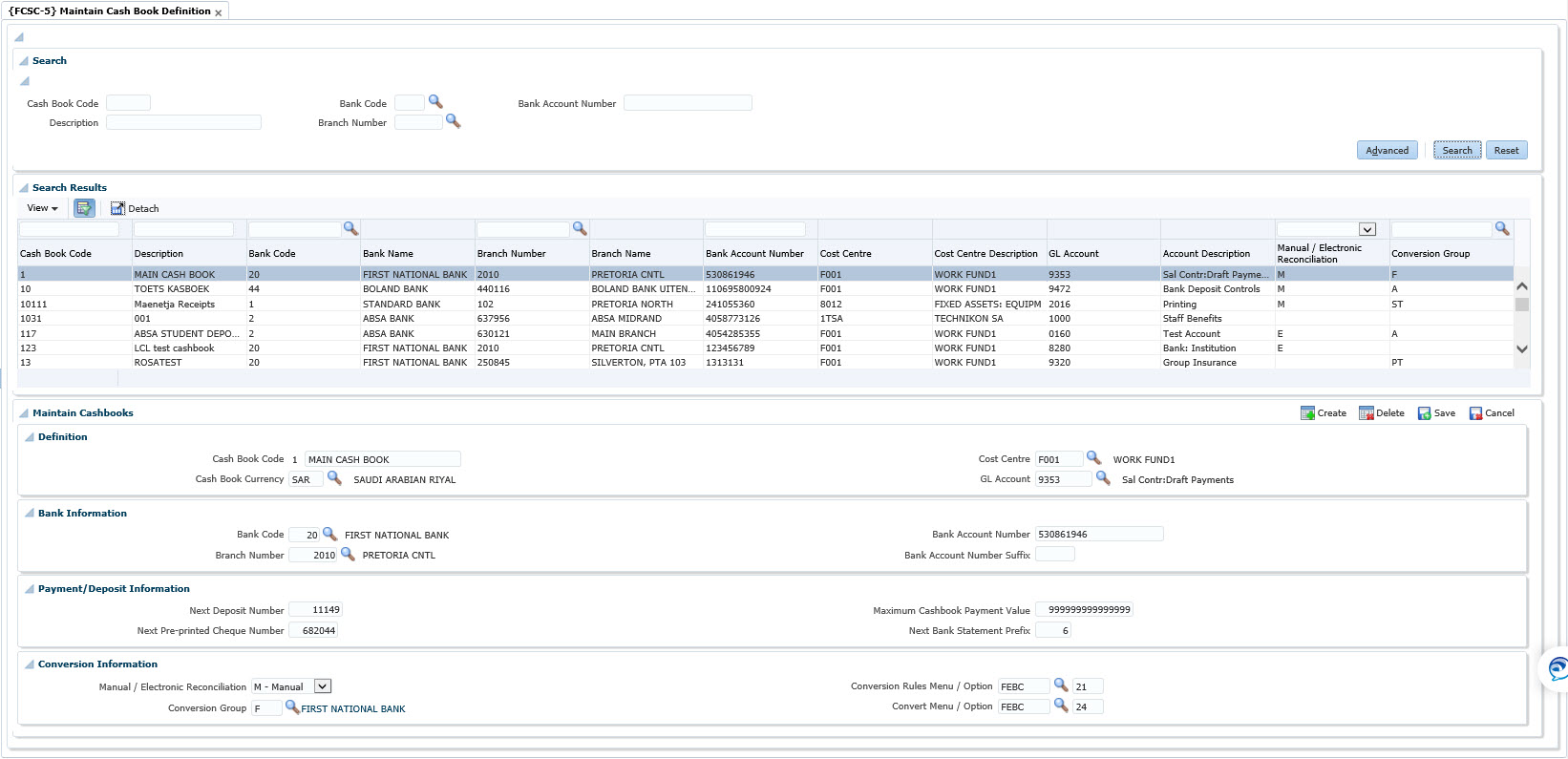 |
The system provides for multiple
Cash Books, and in this option, the user can define a Cash Book
for each of the institutions bank accounts or search for existing cash
books. This option comprises of 5 panel boxes: 'Search', 'Definition',
'Bank Information', 'Payment/Deposit Information' and 'Conversion
Information'.
|
| Field | Type & Length |
Description |
|---|---|---|
| Cash Book Code | A5 | Supply a unique code for this Cash Book. |
| Cash Book Description | A30 | Supply a suitable description for the code. |
| Cash Book Currency | A3 | Supply the currency for this Cash Book. Currencies are defined in option {FCSO-21} |
| Cost Centre | A4 for SA clients and A6 for UK clients |
Supply the cost centre for this cash book |
| GL Account | A4, A8 | Supply the Account which is valid and linked with the Cost Centre which will represents the general ledger allocation (GLA) for this Cash Book. The system will use this GLA whenever transactions are created for this Cash Book. Cost Centre is defined in option {FCSO-1}, Account {FCSO-3} and GLA {FCSO-6}.Only Valid and linked Account which are linked to the specific cost centre will show on the list of values. |
| Field | Type & Length |
Description |
|---|---|---|
| Bank Code | N2 | Supply the code of the Bank relevant to this Cash Book defined in menu option {FCSM-4}. |
| Branch Number | N6 | Supply the number of the Bank branch relevant to this Cash Book defined in option {FCSM-4}. |
| Bank Account
Number |
A24 | Supply the number of the Bank account number relevant
to this Cash
Book. This is the number as allocated by your bank.
This account
number usually appears at the foot of a cheque. The format may vary between banks, the most common format being 334945: 0610.511.645" 26 |
| Field | Type & Length |
Description |
|---|---|---|
| Next Deposit Number | N6 | Whenever a Bank Deposit is generated, the system will automatically allocate a deposit number to the document. The number will be retrieved from this field and the next number will be allocated. |
| Next Pre-printed Cheque Number | N6 | Whenever a cheque is generated, the system will automatically allocate a number to the cheque. The number will be retrieved from the table in option {FCTM-1}, resulting in only one range of internally generated numbers for cheques. It is however, true that different series of cheque numbers (refer pre-printed number on the cheque) will be used for the different subsystems or cash books. The number maintained in this field, is the next pre-printed number. When cheques are printed in options {FCTO-22}, {FPMOPD-27} and {FPRN-6} or {FPRN-21}, the system will request the next pre-printed number. The system will then increment the number for the number of cheques generated and this field will be updated. |
| Maximum Cashbook Payment Value | N15.2 | This
is the maximum amount for which the ITS system may generate a cheque.
This value will be used in the Finance subsystem as well as the
Payroll subsystem. Where the ITS system generates a cheque with a amount greater than the maximum cheque amount a fatal error will occur. |
| Next Bank Statement Prefix | N3 |
Some banks restart there bank statement number at 1 when a max statement number was reached. To make provision for more than one bank statement range, same range, add a numeric prefix in this field before starting the second, third… etc. ranges |
| Field | Type & Length |
Description |
|---|---|---|
| Manual / Electronic Reconciliation |
A2 |
Whether the cashbook is being reconciled manually or electronically |
| Conversion Groups | A2 | Indicate what bank the rule is set up for. |
| Conversion Rules Menu / Option |
A4 & N2 |
The menus and the option for the setup of the banks conversion rules |
| Convert Menu / Options |
A4 & N2 | The menu and the option to covert the statement for the cashbook |
| Processing Rules |
|
|---|---|
| No special processing rules |
| Date | System Version | By Whom | Job | Description |
|---|---|---|---|---|
| 10-May-2007 | v01.0.0.0 | Amanda Nell | t133459 | New manual format. |
| 29-Jan-2009 | v01.0.0.1 | Ernie van den Berg | t155140 | Review the manual. |
| 13-May-2011 | v01.0.0.2 | Hermien Hartman | t173417 | NEXION system discontinued: removed fields and references to Nexion from b2, updated image. |
| 07-Jun-2013 | v02.0.0.0 | Thabiso Mokwele | f191282 | Change the description of user code field. Update the descriptions of type of service and aggregate value fields. |
| 08-Apr-2015 |
v04.0.0.0 |
Clinton Naidu |
t193997 |
Change manual for Inti04 |
| 14-Feb-2020 | v04.1.0.0 | Maitakhole Isaac Matshela | t239280 | Update manual and image |
| 13-Jul-2020 | v04.1.0.0 | Maitakhole Isaac Matshela | t244256 | Update manual and image |