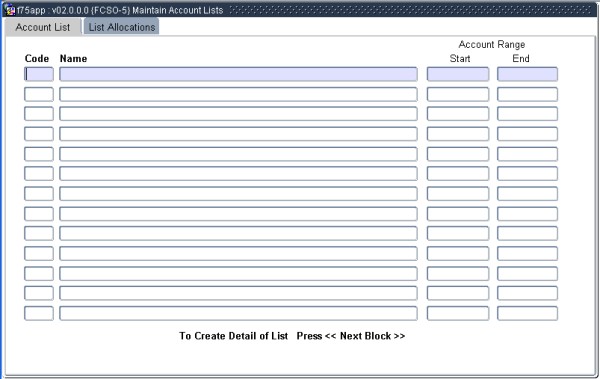 |
The creation of accounts and cost
centres merely supports "what" is to be reported on and "where" or for
"whom" the reporting is done.
The
second option would be to declare accounts one-by-one, valid for the
various single cost centres. This approach is unacceptable from a
workload point of view, but may be used by exception.
The
system provides a facility whereby the user can declare groups of
accounts valid for specific groups of cost centres. This facility is
explained in General Ledger Allocations {FCSO-6}. One of the options available is to
declare a valid subset of the master account list, and the option
currently being discussed facilitates the creation of subsets of
accounts called "Account Lists".
The user may link a Account Range to the Account List definition, this action will add a new account create in option {FCSO-3} to the Account List, where applicable.
The option consists of three
Blocks, and the user can create a list by giving it a code and a name
in Block 1 and then create the accounts by a menu option following
Block 2. Block 3 displays the accounts in the List, and single accounts
can be added to the List.
|
| Field | Type & Length |
Description | ||||||||
|---|---|---|---|---|---|---|---|---|---|---|
| List Code | A3 | Code for this list to be updated or queried. The system will display the name and the number of accounts presently in the named list. | ||||||||
| Major additions | A1 | If the user wants to add single accounts the response
would be (N)o,
and after a <NEXT BLOCK>, single accounts
can be entered. If the user wants to do major additions, the response
would be (Y)es
and on <ENTER> the following menu will be
displayed:
Select one of the following methods:
|
|
After execution of a menu option, the user may query the list in Block 3. On entering <NEXT BLOCK> or <PREVIOUS BLOCK>, the system will carry the number of the list to this Block and on query the following will be displayed:
NOTE: The system will allow the user to create (H)eader, (S)ub-total and (T)otal accounts on these lists, but when a list is linked to a cost centre by option {FCSO-6}, these accounts will not form valid GLAs.
|
| Processing Rules |
|
|---|---|
| No special processing rules |
| Date | System Version | By Whom | Job | Description |
|---|---|---|---|---|
| 16-Oct-2006 | v01.0.0.0 | Amanda Nell | t133473 | New manual format. |
| 11-Jan-2010 | v02.0.0.1 | Ernie van den Berg | t162536 | Add new account range. |