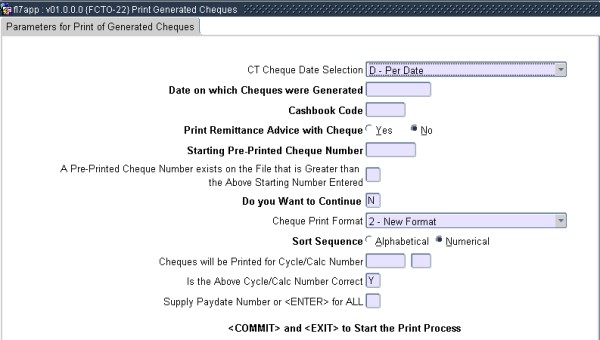 |
This option is used for the printing of cheques
on pre-printed stationery. The system will set the cheque print
indicator in {FCTM-3} to “Y”es for generated cheques.
This option is also available in the Procurement Management and Payroll System.
| Field | Type & Length |
Description |
|---|---|---|
| CT Cheque Date Selection | Pop List | Per Date or all Outstanding Cheques Up to Date. |
| Date on which Cheques were Generated | DD-MON-YYYY | Date on which cheque's were generated. This is not the date to be printed on the cheque but the date on which the cheques were processed. |
| Cashbook Code | A5 | Cashbook code. |
| Print Remittance Advice with Cheque | A1 | Print remittance advice with cheques. A (Y)es will print the remittance followed by the cheque (pre-printed stationery). A (N)o will print cheques consecutively. |
| Starting Pre-Printed Cheque Number | N6 | The start pre-printed cheque number as printed on the cheque by the bank.The next pre-printed cheque number will default from the cash book defintion {FCSC-5}, the user may change the number should it differ for the start pre-printed cheque number on the cheque. |
| A Pre-Printed Cheque Number exists on the File that is Greater that the Above Starting Number entered | N6 | The start pre-printed cheque number defaulted or enetred by the user is validated and if the number already exists for the cash book this will be indicated to the user by a (Y)es or (N)o. |
| Do you Want to Continue | A1 | A check in the program require an action from the user to confirm that cheques must be printed. The default value is (N)o If (Y)es on commit and exit from the program cheques will be printed else cheques will not print. |
| Cheque Print Format | Pop List | Select 1 Old format 2 New format 3 New format for Max Year Value |
| Sort Sequence | A1 | Sort sequence (N)umercial or (A)lphabetical. |
| Cheques will be Printed for Cycle/Calc Number | Cheques will be printed for cycle and calc number. | |
| Is the Above Cycle/Calc Number Correct | A1 | Yes or No. |
| Supply Paydate Number or <Enter> for ALL | N1 | Supply paydate number. |
|
| Processing Rules |
|
|---|---|
| No special processing rules. |
| Date | System Version | By Whom | Job | Description |
|---|---|---|---|---|
| 03-Mar-2007 | v01.0.0.0 | Charlene van der Schyff | t133765 | New manual format. |
| 04-Jun-2013 | v02.0.0.0 | Alucia | f191322 | Change word He on field starting pre_printed cheque number to The, Chaques on field Do you want to continue to Cheques and printer on field cheques will be printed for cycle/calc Number to printed. |