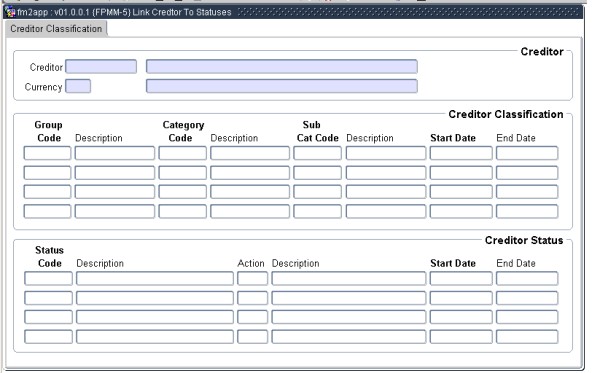 |
|
| Field | Type & Length |
Description |
|---|---|---|
| Creditor | A4 | The Creditor Code to be queried. |
| Creditor Description | A40 | The Creditor Description will be displayed. |
| Currency | A3 | The Credit Currency, will be displayed. |
| Currency Description | A40 | The Credit Currency description, will be displayed. |
|
| Field | Type & Length |
Description |
|---|---|---|
| Group Code | A4 | The Group Code. A List of Values is available. As setup in {FPMC-11} Tab 1. |
| Description | A40 | The Description Code Description will be displayed. |
| Category Code | A4 | The Category Code. As List of Values is available. As setup in {FPMC-11} Tab 2. |
| Description | A40 | The Category Code Description will be displayed. |
| Sub Category Code | A4 | The Sub Category Code. A List of Values is available. As setup in {FPMC-11} Tab 3. |
| Description | A40 | The Sub Category Code Description will be displayed. |
| Start Date | DD-MON-YYYY | The date from when the Creditor Classification Group will be active. |
| End Date | DD-MON-YYYY | The date to when the Creditor Classification Group will be active. |
|
| Field | Type & Length |
Description |
|---|---|---|
| Status Code | A4 | Status Code. A List of Values is available. As setup in {FPMC-12} |
| Description | A40 | The Status Code Description will be displayed |
| Action | A4 | The Action Code. Will be displayed. As setup in {FPMC-10} |
| Description | A40 | The Action Description will be displayed. |
| Start Date | DD-MON-YYYY | The Start Date from when the Creditor Status will be active, the date will being populated with the System Date. |
| End Date | DD-MON-YYYY | The Date up to when the Creditor Status will be active. The user to update this field with the relevant end date, or it can be null. If a new record is created, and the End Date is null, the system will on commit default the System Date as the End Date on the old record. |
|
| Processing Rules |
|
|---|---|
| No special processing rules |
| Date | System Version | By Whom | Job | Description |
|---|---|---|---|---|
| 19-May-2008 | v01.0.0.0 | Magda van der Westhuizen | t123456 | New manual format. |
| 20-May-2008 | v01.0.0.0 | Charlene van der Schyff | t150589 | Update Creditor Status by Creditor |