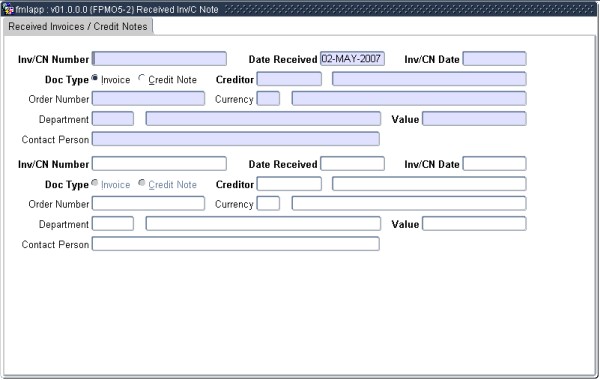| Field |
Type
&
Length |
Description |
| Invoice/Credit Note
Number |
A12 |
Number of the document received. |
| Date Received |
DD-MON-YYYY |
Date on which this document was received and sent
out. The system date
will default into this field, but can be changed by the user.
The
system will control that this date is not earlier than the system date. |
| Invoice/Credit Note
Date |
DD-MON-YYYY |
The date on the document. |
| Invoice/Credit Note
Type |
A2 |
The Document Type, valid document types are Invoices and Credit Notes. |
| Creditor |
N9 |
The creditor code for the supplier on the document
recieved. The the name and the currency of the creditor will be
displayed.. |
| Order Number |
A10 |
The order number form which the document orginates from. This is not a mandatory field.
|
| Department |
N4 |
The department code of the department to which the document was send. The department name will display. This is not a mandatory field. |
| Contact
Person |
A40 |
The name of the person to whom this document is
addressed. User
may use this field as a note field as well. This is not a
mandatory
field. |
| Value |
N9.2 |
Value of the document in the creditors currency. |