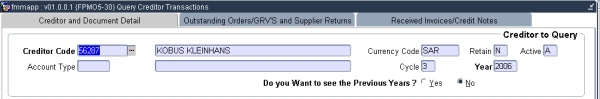 |
This option allows the user to display all year-to-date transactions for a particular creditor.
| Field | Type & Length |
Description |
|---|---|---|
| Creditor and Name | N9 | Enter the Creditor to be queried. The creditor must be defined on option {FPMM-2}, TAB - Crediotor Detail. The <List Of Value> will display all valid Creditor Codes including the name, Currency Code, Retain and Active indicator. |
| Currency Code | A3 | The currency code linked to the creditor in {FPMM-2}. |
| Retain Status | A1 | Valid values are
(P)artial, (Y)es or (N)o. This field indicates the retain status of the creditor (N)o - the creditor is not flagged as retained in {FPMM-2} (Y)es - the creditor is not flagged as retained in {FPMM-2}. |
| Active | A1 | Indicates if the creditor is marked as (A)ctive or (N)on-active in system. |
| Account Type | A4 | Account Types as defined in option
{FCSC-21}
for the subsystem PM. A List of Values of creditor and account types are available. If this field is completed, only creditor's transactions for the account type is displayed in block 2, elese transactions for all account types are displayed. |
| Cycle | MM | Displays the the current PM subsystem cycle. The cycle may be changed. Changing the cycle will result in displaying transaction up to the indicate cycle. |
| Year | YYYY | Displays the year from the current PM subsystem year. The year cannot be changed |
| Previous Years Y/N | A1 | This field will determine if transactions for previous years or only the current year will display.. |
|
| Field | Type & Length |
Description |
|---|---|---|
| Document Type | A2 | Document types with the sequence between 21 and 60 and linked to subsystem 'PM' will be displayed for the selected creditor. |
| Document Number | A15 | The document number for the above type of documents will be displayed for the selected creditor Pop up Menu - available on field Document Number.
|
| Retained | Display | Displays the Document Indicator |
| Paid | A1 | Indicates if the document is linked to a payment or not, if no payment is linked the indicator is "Not Paid" else the indicator is "Fully Paid " or "Partially Paid". |
| Year / Cycle | YYYY MM | Displays the year and cycle of the document. When a document is created the year and cycle defaults from the current PM subsystem year and cycle. |
| Process Date | DD-MON-YYYY | The processed date of the document. |
| Document Date | DD-MON-YYYY | The document date of the document. |
| Local Currency Amount | N15.2 | Displays the document total, VAT inclusive, for this record, in local currency. |
| Creditor Balance Foreign | Displays the creditor's, VAT inclusive, for this creditor, in foreign currency. | |
| Creditor Balance Local | Displays the creditor's, VAT inclusive, for this creditor, in local currency. | |
| Cash Flow Total | Display | Displays the Cash Flow Amount. |
|
| Processing Rules |
|
|---|---|
| No special processing rules |
| Date | System Version | By Whom | Job | Description |
|---|---|---|---|---|
| 04-Dec--2007 | v01.0.0.0 | Kobus Kleinhans | t144148 | New manual format. |
| 12-Mar-2009 | v01.0.0.1 | Marchand Hildebrand | t152121 | Proof Read System Owner |
| 22-Oct-2012 | v02.0.0.0 | Marchand Hildebrand | t182859 | Paid Indicator |
| 03-Jun-2015 | v03.0.0.1 | Charlene van der Schyff | t203538 | Added new image and Retained column adn Cash flow amount. |