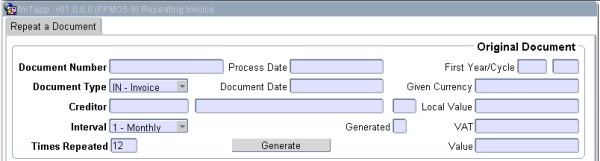| Field |
Type
&
Length |
Description |
| Document Number |
A15 |
A existing invoice or credit note that must be repeated
- Document
Detail - Selecting the option drills down to the Document Detail
screen.
- Query Document - Selecting the option drills
down to the Query
Document
screen.
|
| Document Type |
A2 |
Display the document type. The following document types
exist.
- CJ - Journal DR
- CR - CR Note
- IJ - Journal CR
- IN - Invocie
|
| Creditor |
N9 |
The creditor must be defined on option {FPMM-2},
TAB - Creditor Detail. The <List Of Value>
function will
display all valid Creditor Codes including the name, Currency Code,
Lead Time and Payment Term Code. The name, contact, language
and
telephone number of the Creditor Code will be
displayed. |
| First Year |
YYYY |
The system defaults the current PM year. The document
creation program start at the current PM year and cycle and increment
the year should cycle 12 be reached. |
| First Cycle |
MM |
The system defaults the current PM cycle. The document
creation program start at the current PM year and cycle and increment
the cycle using the intervals. |
| Document Date |
DD-MON-YYYY |
The
default sytem date and the user can set the document date. Document
date will be increment in months using the intervals
documents are repeated with. |
| Given Currency |
N15.2 |
Displays the net
total of the document in foreign currency. |
| Local Value |
N15.2 |
Displays the net total of the document before VAT in
local
currency. |
| VAT |
N15.2 |
Displays the net total for VAT of
the
document in local currency. |
| Value |
N15.2 |
Displays the net total of all records for the item of
the
document in local currency. |
|
| Interval |
N2 |
Valid values are:
- 12 - Annually (every 12 months),
- 6 - Bi-annually (every 6
months),
- 4 - Quarterly (every 3 months),
- 3 - Tri-annually (every 4 months),
- 2 - Bi-monthly (every 2 months) and
- 1 - Monthly (every month) and indicate the
interval between successive documents, in months.
|
| Times Repeated |
N2 |
The number of times this document must be
repeated. Valid value range is 1 to 36. |
| Generated |
A1 |
Valid values are (Y)es or null. When the system has generated the repetitive documents the field is set to (Y)es to indicate that the documents were created.. |
|
| Generate |
Button |
Clicking this button creates the repeating
documents. Once the documents have been created the program open a
browser window where a report of the doucments created can be
viewed.
|