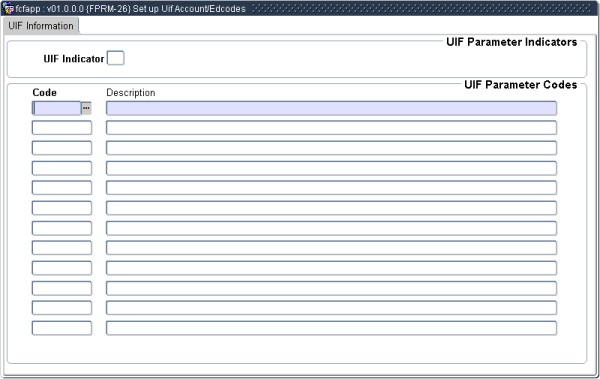 |
This option provides the facility to enter the basis on which the UIF file will be created: it can be on E/D Codes or Account Codes. This option consists of two blocks.
The data recorded here is used by the following programs:
This process is critical for the creation or recreation of the UIF file. If this process is not done, the UIF file will not be created.
There are validations that will prohibit the change of this indicator if information does exist on Block 2.
| Field | Type & Length |
Description |
|---|---|---|
| UIF Indicator | A1 | Enter the UIF Indicator: either (E)/D codes or (A)ccounts. |
|
| Field | Type & Length |
Description |
|---|---|---|
| Code | A8 | Enter valid data either E/D codes if UIF Indicator =
‘E’ or Account Code if the UIF Indicator =
‘A’. The data that is entered will be validated and only data that exists on the list of values will be accepted. The description will be displayed. |
|
| Processing Rules |
|
|---|---|
| No special processing rules. |
| Date | System Version | By Whom | Job | Description |
|---|---|---|---|---|
| 24-Jan-2007 | v01.0.0.0 | Anelia Terblanche | t134092 | New manual format. |
| 12-Aug-2009 | v01.0.0.1 | Charlene van der Schyff | t161012 | Edit language obtained from proof read language Juliet Gillies. |