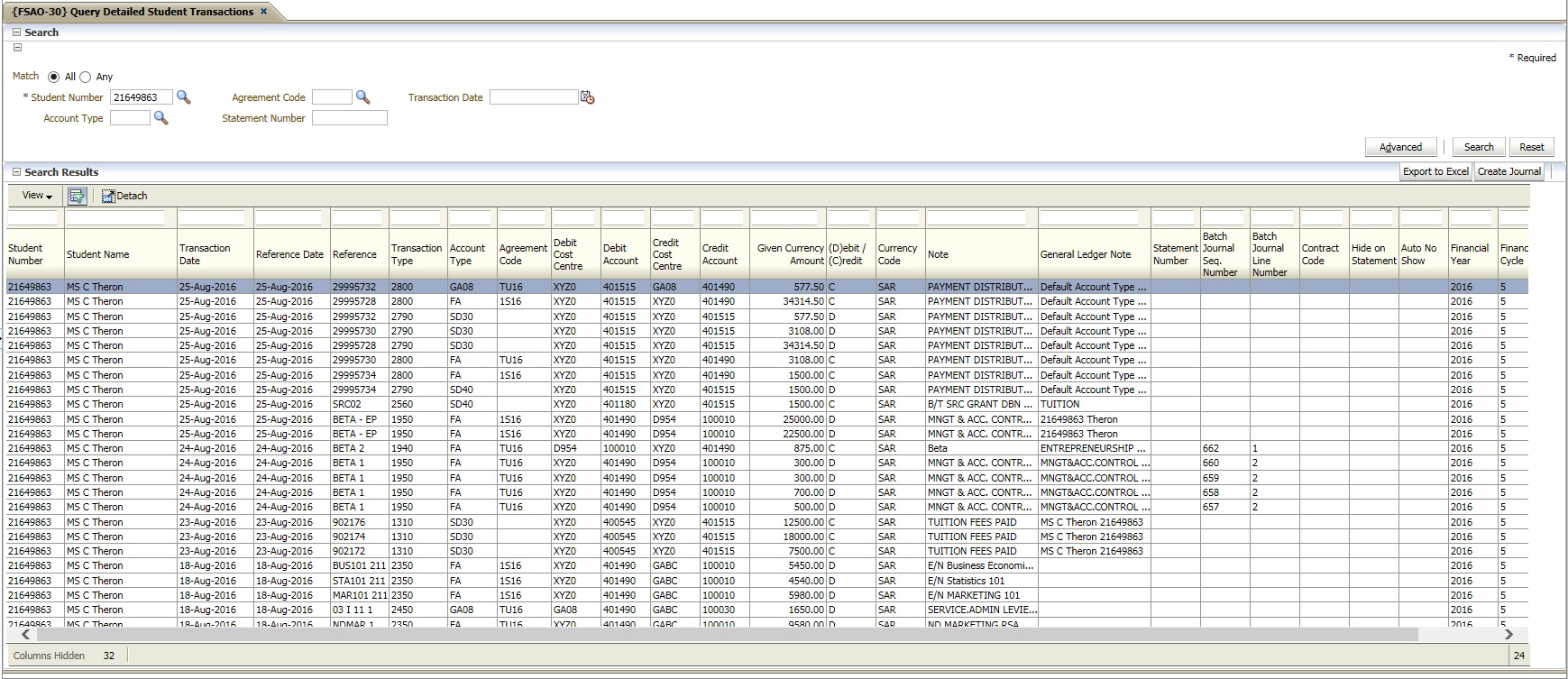 |
This option allows the user to search student debtor transactions.
Panel Box 1: Search
| Field | Type & Length |
Description |
|---|---|---|
| Create Journal | Button | Calls the Maintain Transaction option {FSAO-1}, from which users with update access can create student debtor journals. |
| Student Number | N9 | Student number is required to execute a search, enter the student number to search on. |
| Transaction Date | A40 | If the search is based on a transaction date enter the date to search on. |
| Account Type |
N15.2 | If the search is based on an account type enter the account type to search on. |
| Statement Number |
A40 | If the search is based on student statement number enter the statement number to search on. |
Panel Box 1: Search Results
| Field | Type & Length |
Description |
|---|---|---|
| Student Number | N9 | Display teh student number. |
| Date | DD-MON-YYYY | The process date of transactions. |
| Reference Date | DD-MON-YYYY | The reference date of the transaction for the student queried. Reference date defaults to the system date when a transaction is processed but may be changed to the date the transaction was initiated by a user. |
| Reference | A10 | Reference number of the transaction |
| Transaction Code | N4 | The transaction type on which the transactions were processed for the student queried. |
| Account Type | A4 | The account types. |
| Agreement Code | A4 | The payment agreements. |
| Debit Cost Centre | A6 | The debit cost centre of the transactions. |
| Debit Account | A8 | The debit account of the transactions. |
| Credit Cost Centre | A6 | The credit cost centre of the transactions. |
| Credit Account | A8 | The credit account of the transactions. |
| Debit/Credit | A1 | Indicates if the students account was debited or credited. |
| Given Currency Amount |
N15.2 | The transaction values in student currency. Student currency is entered on the student biographical information processed in {SREGB-1, 4 or 6} and may differ form the institutions currency. |
| Currency Code | A3 | The student currency as defined on the student biographical information processed in {SREGB-1, 4 or 6}. |
| Note | The transaction type/code note or alternative note as maintained under {FCSO-7} will default in this field in the preferred language of the student. The user can however update this note. This note will be printed on the student’s statement. | |
| General Ledger Note | The GL note to be displayed in the GL if the transaction is not posted in summary. The GL note will default from the transaction type definition, if not entered on the transaction the student number, name and initials will default on a journal as the GL note. | |
| Statement Number | The statement number linked to the transaction. Statement numbers can be allocated sequentially per student or be unique depending on the setting the system operational definition code 'S2' for subsystem 'SD' on {FCSM-1}. | |
| Batch Journal Sequence Number | N10 | If the journal was created through the batch option {FSAO-10}, the sequence number of the template used to create the journal. |
| Batch Journal Line Number | N10 | If the journal was created through the batch option {FSAO-10}, the line number in the sequence used to create the journal. |
| No Show Indicator | A1 | No show indicators on transactions for the student. Corrective transactions (original transaction and contra transaction) on a students account, if flagged, may be suppressed when printing student account statements. Transaction may be flagged using the option “Show Indicators for Statements “ {FSAO-5}. |
| Contract Number | A4 | Contract code linked to this transaction. |
| Auto No Show Indicator | A1 | Auto no show indicators on transactions for the student. Transactions (original transaction and contra transaction) on a students account may be flagged not to be included in aging calculations. The auto no show flags are set by programs and cannot be updated by the user. |
| Year | N4 | The financial year of the transaction. |
| Cycle | N2 | The financial cycle the transaction. |
| User | A8 | The user that processed the transactions. |
Hidden fields |
||
| Exchange Rate | N5.3 | The exchange rate at which the transaction was processed |
| Value Local Currency | N15.2 | The transaction values in local currency. The value of “Value Local Currency” is the “ Value in Student Currency” multiplied with the exchange rate. |
| Date Posted | DD-MON-YYYY | The date on which the transaction was posted to the general. |
| Posted | A1 | The posted indicator for transaction. (Yes/No) |
| VAT % | N1,3 | The VAT % on transactions |
| VAT Type | A1 | The VAT type of a transaction. The following VAT types are inserted with a transaction.
|
| VAT Apportionment | N1,3 | The VAT Apportionment % on transactions. |
| 3rd Party Debtor Number | N9 | The debtor number the transactions will be/were
transferred to in the Accounts Receivable subsystem. The Accounts
Receivable debtor is linked to a contractee or employer on the contract
definition. Refer to “Maintain Contracts” {FSAC-10}. Pop-up menu available on the 3rd party debtor number field.
|
| 3rd Party Debtor Purchase Order Number | A15 | A 3rd Party reference number. The reference may be required by some contract parties that are involved as the Contributing Employers or Contractee. |
| Document Number | A10 | The document number of the invoice or
credit note the transaction was transferred to in the Accounts
Receivable subsystem. Pop-up menu available on the document number field.
|
| Type of Document | A2 | The document type of the invoice or credit note the transaction was transferred to in the Accounts Receivable subsystem. |
| Line Number | N3 | The line number on the invoice or credit note the transaction was transferred to in the Accounts Receivable subsystem. |
| Date Copied | (DD-MON-YYYY) | The date the transaction was transferred to in the Accounts Receivable subsystem. |
|
| Date | System Version | By Whom | Job | Description |
|---|---|---|---|---|
| 23-Apr-2007 | v01.0.0.0 | Charlene van der Schyff | t130142 | New manual format. |
| 21-Nov-2008 | v01.0.0.1 | Marchand Hilderbrand | t148236 | Add Contractee / Employer Purchase Order Number |
| 21-May-2009 | v01.0.0.2 | Ernie van den Berg | t157364 | Review the manual. |
| 29-Jul-2010 | v02.0.0.0 | Christel van Staden | t168728 | Add view and mail statements |
| 17-Nov-2010 | v02.0.0.1 | Christel van Staden | f168830 | Fix spelling error |
| 19-Nov-2014 |
v03.0.0.0 |
Clinton Naidu |
t203431 |
Add print statement button |
| 10-NOV-2015 | v04.0.0.0 | Marchand Hildebrand | t194728 | Convert to ADF |
| 09-Sep-2016 | v04.0.0.1 | Marchand Hildebrand | t216486 | Add new images |