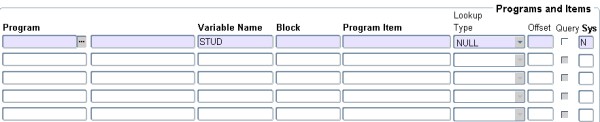 |
This program is used to set up the query fields on the Entry Point (EP) or to set up the fields that must be automatically queried on the Business Process Driver (BPD) {GBPM-3}.
The Business Function Code and the Business Function Driver Code must be defined in {STWEBM-1}.
The Business Function Details must be linked to the Business Function Code and the Business Function Driver Code in {STWEBM-2}.
A menu option(s) must be created to link the EP and the Business Functions. {USERS-1}
The EP field(s) that must be queried are defined on this block and the sort order of the Business Process Drivers.
| Field | Type & Length |
Description |
|---|---|---|
| Business Function | A10 | The Business Function Code as defined in {STWEBM-1}. The Business Function Codes which are defined for the EP and BF Drivers are used here, those to which the menu and options are linked to. |
| Variable Name | A64 | The name of the variable. Suggestion use the last digit of the field name. e.g STNO |
| Prompt | A40 | The custom defined name that must be displayed at your Business Process Driver. e.g. Student Number The prompt is not applicable to the EP functionality. |
| Sort | N1 | The order in which the fields that must be populated are sorted. The sort is not applicable to the EP functionality. |
The Business Process Drivers are
| Field | Type & Length |
Description |
|---|---|---|
| Program | A64 | The name of the program. e.g. i31app.fmb Use the search functionality in the LOV to retrieve the menu and option if the program name is not familiar to you. |
| Variable Name | A64 | The name must be the same as in Block 1 (Required Variables). |
| Block | A64 | The block in the program in which the applicable variable name appears. |
| Program Item | A64 | The field name as defined in the database |
| Query | A1 | Indicate if this field in the Business Process Driver must be automatically queried. If the field is mark with a "right mark" the fields will populate. |
| System Created | A1 | If system created field is set to "Y", users cannot alter information as error message will appear " Change to System Created Business Fucntions not allowed, ONLY ITS users can update. Users can only update "N" system created recrods. |
|
| Processing Rules |
|
|---|---|
| No special processing rules |
| Date | System Version | By Whom | Job | Description |
|---|---|---|---|---|
| 12-Sept-2006 | v01.0.0.0 | Amanda Nell | t135374 | New manual. |
| 21-Feb-2007 | v01.0.0.0 | Bea Swart | t134870 | Add image |
| 10-Mar-2008 | v01.0.0.0 | Vaughn Dumas | t134870 | System owner proof read |
| 20-Apr-2009 | v01.0.0.1 | Charlene van der Schyff | t153594 | Inserted new Screen and added information for system created field. |
| 04-01-2011 | v01.0.0.2 | Goodman Kabini | f171302 | Correct spelling for Business in the second paragraph |