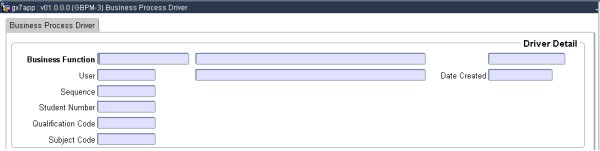 |
To define your Business Process Drivers.
The Business Process can directly be accessed via this option or via the EP functionality. If accessed via the EP functionality we suggest that you create a new menu and option in {USERS-1}.
| Field | Type & Length |
Description |
|---|---|---|
| Business Function | A10 | The name of your Business Function. This is the function where your menu and options are linked to. The Business Function Driver Code must be defined in {STWEBM-1}. |
| User | A8 | The user who created this process. |
| Date Created | DD-MON-YYYY | System default date |
| Sequence | N9 | The sequence is a unique number for your process. |
| Next 10 fields | This fields are displayed according to number of fields you indicate {GBPM-2},TAB - Required Variables. |
|
| Field | Type & Length |
Description |
|---|---|---|
| Sequence |
N10 | The sequence of the step in this Business Processes. |
| Mand | A1 | Indicate if the sequence is mandatory (Y)es/(N)o and has to be executed. |
| Dep Seq | N9 | The sequence number should be completed here if this sequence is dependant upon a previous sequence. |
| Menu | A7 | The menu of this step. |
| Option | A2 | The option of this step. |
| Sel | Tick | If this has been ticked this sequence will run when "Auto Execute" is clicked. |
| User | A8 | The user who last ran this option. |
| Date Executed | DD-MON-YYYY | The date this option was last run on. |
| Static Outcome | A1 | The outcome when this field is orginally validated (Y)es/(N)o |
| Dynamic Outcome | A1 | The outcome when this field is dynamically validated (Y)es/(N)o |
| Execute | Button | Click this button to execute the menu and option. |
| Auto Execute | Button | Click on the button te execute all the selected options in sequence. |
|
| Processing Rules |
|
|---|---|
| No special processing rules |
| Date | System Version | By Whom | Job | Description |
|---|---|---|---|---|
| 08-Jan-2007 | v01.0.0.0 | Amanda Nell | t134871 | New manual format. |
| 30-Oct-2007 | v01.0.0.0 | Vaughn Dumas | t13471 | System Owner Proof Read |