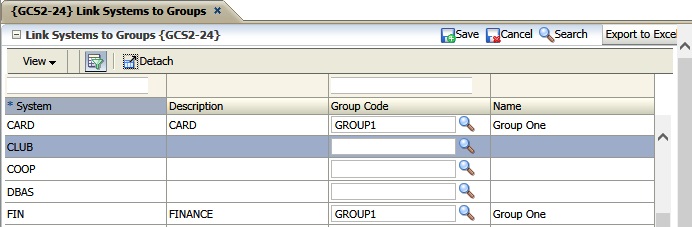 |
Systems are defined in {USERS-1b4} and then linked to menus in {USERS-1b1}. In this option the user can link Email Groups {GCS2-22} to these predefined system codes.
| Field | Type & Length |
Description |
|---|---|---|
| System | A5 | Query the system code that must be linked to a group. No new records can be created here. It means that each system can only be linked to one group. The description of the system will display in the description field. |
| Group Code | A20 | Enter a group code or use the LOV. The description of the group will display in the description field. One group can be linked to more than one system. |
|
| Date | System Version | By Whom | Job | Description |
|---|---|---|---|---|
| 31-May-2011 | v01.0.0.0 | Goodman Kabini | t173268 | Replace manual REQC-8.html with GCS2-24. |
| 16-Aug-2012 | v03.0.0.0 | Frans Pelser | f185125 | Correct image link |
| 23-Feb-2016 |
v04.0.0.0 |
Farai Mukwambo |
t197110 |
Changed Block to Panel box. Updated image |