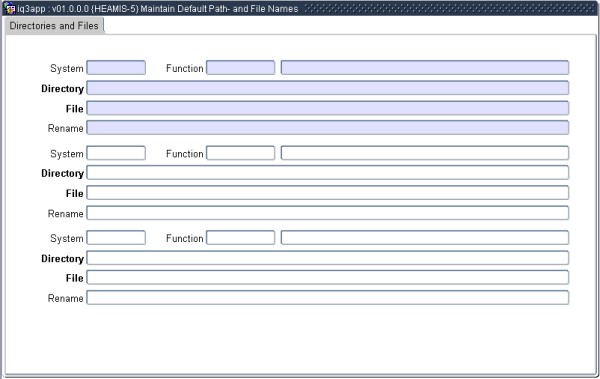| Field |
Type
&
Length |
Description |
| System |
A5 |
The system in which the function is valid. This is
predefined by ITS
and the user cannot create a new system or delete an existing system.
|
| Function |
A6 |
A pre-defined code that indicates which file
code is
referred to. The following functions are defined:
| File Type |
Function Code |
Function
Description |
Menu
and Option |
| CAO |
CAOMAS |
CAO Master File |
{SCAO1-9} |
| CAO |
CAOEXM |
CAO Exam File |
{SCAO1-9} |
| CAO |
CAOTXT |
CAO Text File |
{SCAO1-9} |
| CAO |
CAOOFF |
CAO Offer/Acceptance File |
{SCAO1-9} |
| CAO |
CAORAT |
CAO Ratings File |
{SCAO1-9} |
| CAO |
CAOPAY |
CAO Payments File |
{SCAO1-9} |
| COOP |
STRDEF |
Co-op Default Streams |
{COOPST-7} |
| HEA |
HEAT1 |
HEA Programme |
{HEAMIS-5} |
| HEA |
HEAT2 |
HEA Course |
{HEAMIS-5} |
| HEA |
HEAT3 |
HEA Student |
{HEAMIS-5} |
| HEA |
HEAT4 |
HEA Student Check File |
{HEAMIS-5} |
|
OLCASM |
Assessment Detail |
{SSTUDI-1} |
|
OLLCON |
Contract Detail |
{SSTUDI-1} |
|
OLCCUR |
Composite Structure |
{SSTUDI-1} |
|
OLCENR |
Student Enrolment Information |
{SSTUDI-1} |
|
OLCERG |
Early Registrations |
{SSTUDI-1} |
|
OLCINA |
Holding Bin |
{SSTUDI-1} |
|
OLCINE |
Student Email Data |
{SSTUDI-1} |
|
OLCPC |
Personnel Contract Detail |
{SSTUDI-1} |
|
OLCPRS |
Staff |
{SSTUDI-1} |
|
OLCQAL |
Qualification Information |
{SSTUDI-1} |
|
OLCSAS |
Student Assessment |
{SSTUDI-1} |
|
OLCSTD |
Student and Email |
{SSTUDI-1} |
|
OLCSUB |
Subject Information |
{SSTUDI-1} |
|
| Directory |
A45 |
The full UNIX path where the relevant file is located
(without the filename) e.g. /itsV11/users/hea |
| File |
A80 |
The file name of the relevant HEA file e.g. student.xml
|
| Rename |
A30 |
The user can enter a format to be used to rename the
file that was just
read. This will prevent the accidental duplicate reading of the same
file. A null value in this field will mean that the filename will not
be changed.
The following formats are available:
- Text
only e.g. old. In this case the current filename will be changed to
filenameold e.g. programme.xml will become programme.xmlold.
All
special characters lsuch as '.' (full stop) and '_' (under score) must be
part of this text.
| 1 |
$date$. |
This will add a date
stamp at the end of the filename e.g.
file student.xml will become student.xml20020813. Date
is the system date. |
| 2 |
char$date$ |
e.g if the field
contains .$date$, then the filename will
become student.xml.20020813 |
| 3 |
anything$file$ |
means that the
additional characters will be added in
front of the filename e.g. if the field contains $date$$file$ then
student.xml will become 20020813student.xml |
| 4 |
$file$anything$date$ |
means that additional
characters will be
added between the filename and the date e.g. if the
field contains $file$_$date$ then student.xml will become
student.xml_20020813 |
|