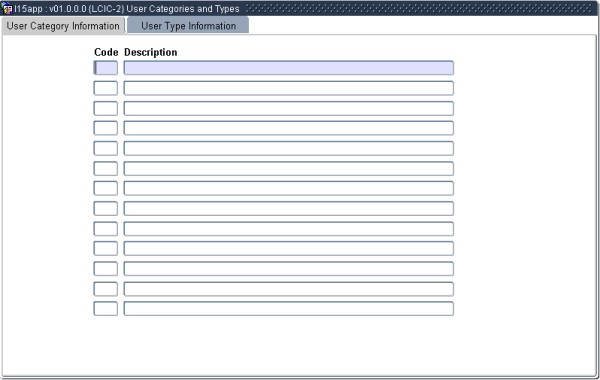 |
Libraries normally have different rules for the lending of items to users of different types.
| Field | Type & Length |
Description |
|---|---|---|
| Code | A1 | A unique code to identify the user category. |
| Description | A30 | The description for the code. Typical entries
could be
|
|
| Field | Type & Length |
Description |
|---|---|---|
| User Type | A1 | Select the type of user (Student, Personnel, Other or Interlending) (The handling of “other users” is dealt with below). |
| Qual/App/Other Type | N2 | The number entered in this field relates to the user type in the previous field. For Students, the values in this field would be Qualification Types. For Personnel an Appointment Type in this field is required. The appropriate description will be displayed when the information is entered. |
| Notice Level | N1 | In this field the level of communication between the library and the user is defined. This is the level which refers to the Notice Texts and linked to the appropriate Notice Codes. |
| Loan Limit | A4 | This is the total loan limit which can be placed against every user category. The system will block further issues once this limit has been reached. |
| User Category | A1 | The appropriate User Category as defined in the previous Block is entered here, and the description will display. |
|
| Examples | |||||||||||||||||||
|---|---|---|---|---|---|---|---|---|---|---|---|---|---|---|---|---|---|---|---|
If all academic staff has the same library privileges, but
they are linked to two different Appointment Types, the entries in
Block 2 could be:
|
|||||||||||||||||||
| Other Users If persons (or institutions) who are not personnel or students of this institution are granted library privileges, they can either be granted the same privileges as one of the existing User Categories which are applicable to students or staff, or one or more suitable User Categories can be created for them in Block 1 of this option. When entering an "Other User" in Block 2, an "O" is entered under User Type, and a number under "Qual/App/Other Type". This same number will later be used when an "Other User" is registered as a library user under option {LCIM-1}. A User Category is also required. It is suggested that one Category ("O") be created for Other Users, and possibly three Types, say "1" = ILL Users, "2" = Other Students, "3" = Other Persons. |
| Processing Rules |
|
|---|---|
| No special processing rules |
| Date | System Version | By Whom | Job | Description |
|---|---|---|---|---|
| 09-Oct-2006 | v01.0.0.0 | Amanda Nell | t134307 | New manual format. |
| 16-Aug-2007 | v01.0.0.0 | Magda van der Westhuizen | T143968 | Update manual. |
| 10-Apr-2008 | v01.0.0.0 | Vaughn Dumas | T134307 | System owner proof read. |