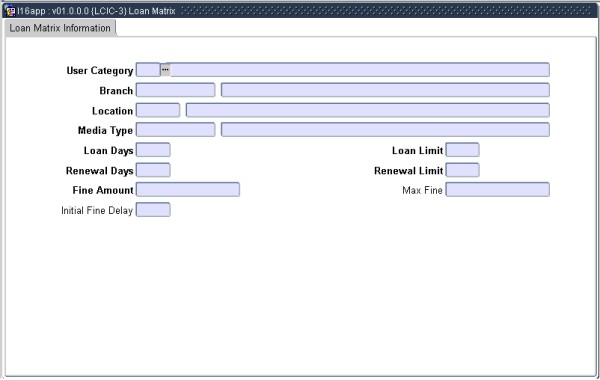 |
The loan matrix contains the most
detailed
criteria regarding the lending rules of the library. Any
number
of records may be created in this option to allow for all the relevant
cases.
As an example of the use
of the loan matrix, consider the case where, say, an
Africana Branch exists, from which items may not normally be
loaned.
In respect of this Branch the Loan Days are, therefore, defined as
“0” under option {LPMM-2}.
If however academic staff may loan items from the
“General” location in
this branch, a loan matrix record such as the following may be created:
| User Category | A | Academic Staff |
| Branch | Afric | Africana Branch |
| Location | Gen | General |
| Media Type | B | Book |
| Loan Days | 7 | |
| Loan Limit | 2 | |
| Renewal Days | 0 | |
| Renewal Limit | 0 | |
| Fine Amount | 0.00 | |
| Max Fine | 0.00 |
When
this particular record is <COMMIT>ted, academic staff
will be
allowed to loan a maximum of two books from the general location in
this branch for seven days (without the option of renewal and without
any fine for late returns).
Any number of records of
this type can be created to cater for all cases, which are not covered
by the parameters defined for the branch.
When
validating that a user has not exceeded the Loan Limit, the system
will, in the first instance, check on the loan matrix. If no
record
exists in the loan matrix, the system will use the Loan Limit as
defined under the Branch. This makes it possible to have
different
limitations for different user category/branch/media type/location
combinations.
The above statement not only applies to the Loan Limit, but also to
Loan Days, Renewal Days and Renewal Limits.
If
the loan days and loan limit fields are set to 0 (zero), items with
those values cannot be issued. The library may have a policy
that some
material may be taken out, but must be returned the same day.
This
will not be the same as short loans, which are issued for a specific
period of a hour or more. To make provision for this, the
loan matrix
can also be used. It the loan days are set to 0 (zero), but
the loan
limit is set to a value greater than 0 (zero), items with those values
can be issued on the system. The system will then set the
return date
to the same date as the issue date and look at the loan limit set to
determine the amount of items that can be taken out.
The limits as defined in the Loan Matrix are not necessarily absolute, and may be overridden by library staff with suitable privileges when the appropriate circulation functions are used.
Fields User Category, Branch, Location and Media Type define the items to which the criteria should apply.
When a new record is created Loan Days, Loan Limit, Renewal Days, Renewal Limit and Fine Amount are copied from the default values
that were created for the relevant branch. The user may however amend them.
| Field | Type & Length |
Description |
|---|---|---|
| User Category | A1 | User categories are defined under option {LCIC-2}. |
| Branch | A6 | Branches are defined under option {LPMM-2}. |
| Location | A3 | Locations are defined under option {LPMC-2}. |
| Media Type | A6 | Media Types are defined under option {LPMC-3}. |
| Loan Days | N3 | The number of calendar days that an item may be loaned to a user. If an item may not be loaned at all, a “0” should be entered. |
| Loan Limit | N3 | The maximum number of items which may be loaned to an individual user. |
| Renewal Days | N3 | The number of additional loan days for which the loan of an item can be extended at a time. If renewals are not allowed, a “0” should be entered. |
| Renewal Limit | N3 | The maximum number of consecutive times that an item may be renewed in respect of a single user. The period of each renewal is set in F. above. |
| Fine Amount | N15.2 | The daily fine for late return of items. |
| Max Fine | N15.2 | A maximum fine can be entered here. The system will calculate this specified amount per item. If the user prefers not to use the facility, the field should be left blank. If a “0” is entered in this field, it means that there is no maximum and the system will calculate a fine as usual. |
| Initial Fine Delay | N3 | A delay in days can be specified before the system will start calculating fines. This field could be left blank if the user prefers not to use this facility. |
|
| Processing Rules |
|
|---|---|
| No special processing rules |
| Date | System Version | By Whom | Job | Description |
|---|---|---|---|---|
| 19-Sep-2006 | v01.0.0.0 | Anelia Terblanche | t134309 | New manual format. |
| 10-Apr-2008 | v01.0.0.0 | Vaughn Dumas | t134309 | System owner proof read. |