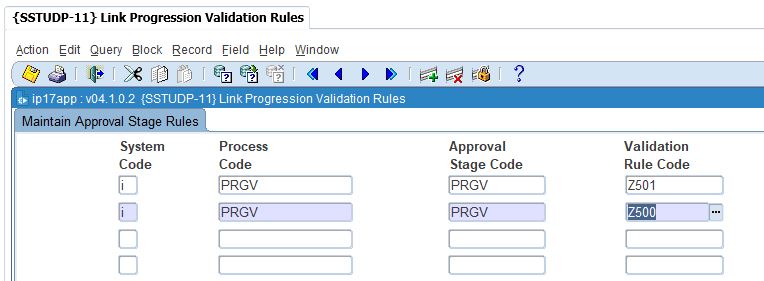Progression Validation Process
The progression validation process is a sub process of the Auto
Promotion
process and is used to determine if a student may progress to the next
study period
based on the student results.
The Progression
Validation (identified by system 'i' and
process 'PRGV') process
defines the steps required to determine if a
Student
may progress. This process is
normally executed within the Auto
Promotion process that manages rules
for selection of students, validation if a student may be promoted and creation of
Applications.
However, it can also be run as a standalone process.
The following set ups are required:
- Set up Progression validation rules using {SSTUDP-10}.
- There are Standard rules, identified with rule codes that starts
with Z**, and these rules may not be deleted. Refer to Promotion Rules /Validation
Functions for available rules.
- Each rule may require setup of specific fields associated to the
rule,e.g. to check the number of credits, a credit value must be
available for each subject on the Academic structure.
- Database procedures can be created by AdaptIT for additional
local rules required by the institution.
- Only Active rules are evaluated.
- Progression Validation Rules must be linked to the Progression
Validation Process using {SSTUDP-11}, i.e.
The Progression validation process is run as part of the Auto Progression
Process using {SSTUDP-17}, but can also be run as a standalone process that is executed
for the cohort of students when running {SSTUDP-12}.
This is normally done to confirm that the validation process is
correctly configured before running the full promotion process.
- The process can start when the results of the students are available.
- This
step is not needed when the progression validation process is
defined as a stage in the Auto Promotion Process.
- Standard rules are listed in Progression
Validation Functions (i8bpkg)
- All active rules are executed in sequence.
- In Trial mode, Rule results and Rule result detail will be
captured.
- When the process is re-run:
- Detail information for all rules are cleared
- All rules will be checked again.
The outcome of the process for the students can be
viewed in {SSTUDP-13}.
When a rule is failed, detail can be viewed in the Validation Rule
Detail tab.
History Of Changes
| Date |
System Version |
By Whom |
Job |
Description |
| 07-Jul-2020 |
v04.1.0.0 |
Rofhiwa
Nemauluma |
T243997 |
New
Manual |
| 27-Jun-2022 |
v04.1.0.1 |
Esther Nel
|
T255431
|
Review to make more
understandable
|