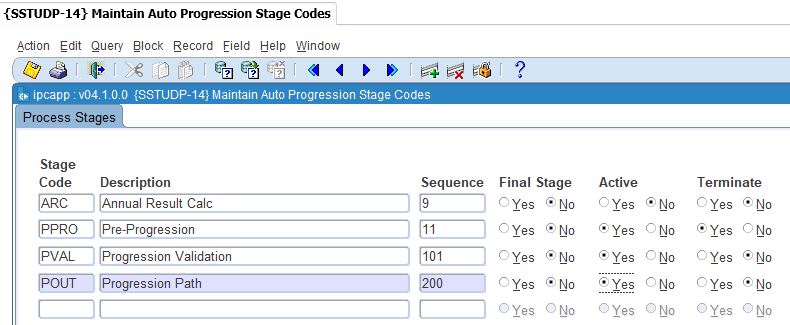|
Stage (PPRO)
Pre-Progression is
used to
identify the students to be processed.
If either rule Z490 or Z491 is set to 'N', no further processing will
be done for this student, i.e. Progression Validation (PVAL) and
Progression Path (POUT) steps will be skipped if Terminate is set to
Yes on {SSTUDP-14}.
|
Rule Z490
|
A
qualification cannot be
considered for progression when the result indicate that the student is
a non-returner
to the school/institution.
If the Student result is indicated as a non-returner, the rule result
will be Not
successful (N) indicating that the student should not be
considered for
promotion |
Rule Z491
|
The Annual result
of the student leads to Fail.
If the Student result leads to a fail, the rule result
will be Not
successful (N) indicating that the student should not be
considered for
promotion
|
|
Stage (PVAL)
Progression Validation refers to the
rules that are used to determine if a
student can progress to a next study period. Because of the
complexity involved in this stage, an additional process was created
within the Progression Validation stage (System 'i' and
process 'PRGV') . Progression
Validation Process defines the steps required to determine if a
Student
may progress
|
| Rule Z604 |
Start the
package to evaluate the student for progression
by using all the active validation rules linked to
Progression
Validation Process |
|
Stage (POUT) Progression Path /
outcome
refers to rules that should be applied as determined by the Progression
validation outcomes, i.e how should the application be processed. how
should the application be processed.
|
Rule Z602
|
Determine the Qualification and Study period using the
annual result
from {SCODE-23}
- If the Application Qualification Indicator is
- D – Different, get the new qualification from the
pre-requisites {SACADO-6}
- S – Same or NULL, Set the new qualification equal to
the current
qualification
- If the Application Study Period Indicator is
- S – Same or (NULL and Pass/Fail is set to F –
Fail), the study period remains the same
- SN – Next or (NULL and Pass/Fail is set to P –
Pass), use the next study period
|
Rule Z603
|
Create application
- Create (qualification) application for the new
(Z602) qualification and (Z602) study period for the next application
choice.
- Create planned subjects
|
Rule Z605
|
Cancel
extra application where
- Qualification, offering type and block code is the
same as application created
- Application choice is less than the choice of application
created
- Study period is NOT study period
of application created
|
Rule Z606
|
Set
Application Status
- If the student had a failed result, use Event P3 to
determine the admit status
- If the student had a pass result
- If the quota should not be checked use Event P2 to
determine the admit status
- If quota checked and there is no quota available, use
Event P2 to determine
the admit status
- If quota checked and there is quota available use Event
P1 to determine the
admit status
|