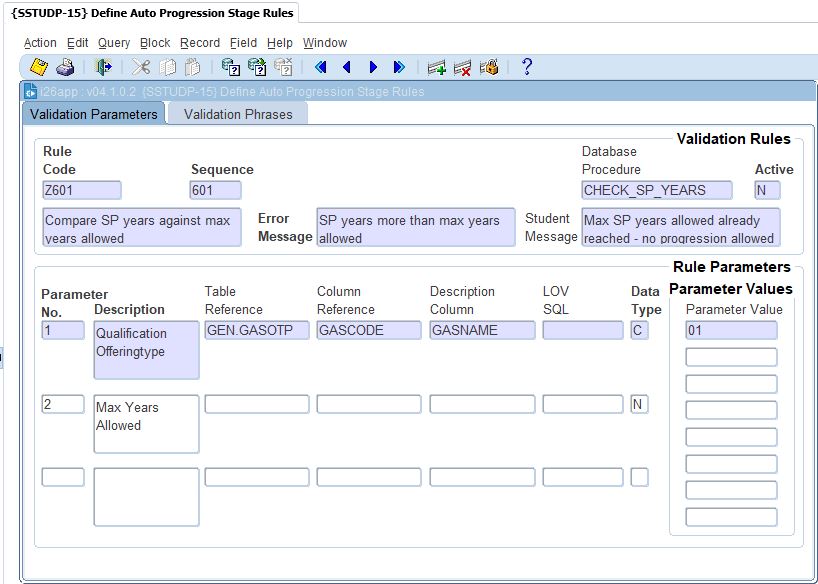 |
This option is used to define Promotion rules that may be applied to the Auto Promotion Process (PROG).
| Field | Type & Length |
Description |
|---|---|---|
| Validation Rules | ||
| Rule Code | A4 | A 'Rule Code' that will uniquely identify a progression stage rule. |
| Sequence | N3 | Enter the sequence in which this validation must be performed. |
| Database Procedure | A30 | Enter the name of the database procedure that will be used to execute the logic of this progression stage rules. |
| Active | A1 | Enter a 'N' if the progression stage rule is no longer needed or the user wants to disable the stage rule temporarily. The progression program calls a function that will always validate only active stage rules. |
| Rule Code Description | A250 | Enter the 'Progression Stage Rules' description. |
| Error Message | A250 | Not used |
| Student Message | A250 | Not used |
| Rule Parameters | ||
| Parameter No | N4 | Enter the number of the parameter. This value does not necessarily denote the sequence in which the parameter is evaluated in the database procedure. |
| Description | A512 | Enter a description for this prompt. |
| Table Reference | A40 | Enter the ORACLE database table against
which the prompt
values must be validated (A40). This table is used in block 3 to
determine if valid parameter values are used in the graduation
application validation process. This value must exist in {DMAIN-1} and
is installed with the AdaptIT system. We suggest that this data is
inserted
with the help of the systems administrator.
|
| Column Reference | A20 | Enter the ORACLE column in the ORACLE table against which the prompt values must be validated. This value must exist in {DMAIN-1} and is installed with the ITS system. |
| Description Column | A40 | Enter the column in the table that contains the description for the column value referred to in the previous field |
| LOV SQL | A8 | Enter the code of an additional SQL clause that will be included in the LOV. |
| Data Type | A1 | Enter the data type of the parameter value that will be entered in the parameter value table. (N)umeric, (C)haracter, (D)ate. This is used as a second validation mechanism to ensure that the user enters the correct type of data for the parameter values in block 3. |
| Parameter Values | ||
| Parameter Values | A30 | Enter the 'Value' for this rule and parameter. |
|
| Field | Type & Length |
Description |
|---|---|---|
| Validation Rule | A4 | A List of Values is available with values from block 1. |
| Detail Type | A4 | A LOV's is available with valid Detail Types. |
| Detail to Add | A1 | Valid Values: V - Value L - List |
| Phrase Code | A10 | A user defined 'Phrase Code' |
| Phrase Text | A40000 | A user defined 'Phrase Text Description'. |
|
| Processing Rules |
|
|---|---|
| No special processing rules. |
| Date | System Version | By Whom | Job | Description |
|---|---|---|---|---|
| 20-Mar-2020 | v04.1.0.1 | Magda van der Westhuizen | 245325 | New manual. |
| 28-Jun-2020 | v04.1.0.2 | Esther Nel |
255431 |
Manual corrections |