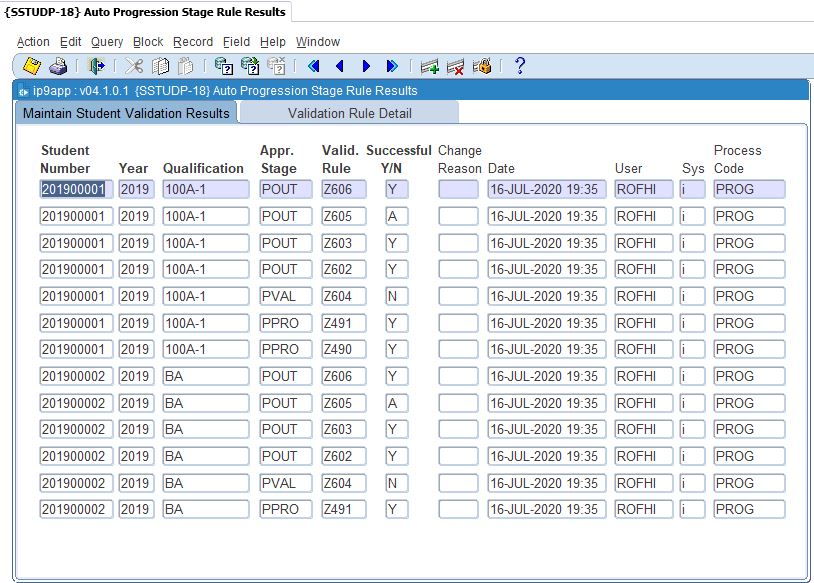 |
This option is a display only screen for Auto
Progression validation results for a student.
| Field | Type & Length |
Description |
|---|---|---|
| Student Number | N9 | Progression Student Number |
| Year | YYYY | Student Registration year (progression from year). |
| Qualification | A6 | Registration 'Qualification' of the student. |
| Approval Stage | A5 | 'Approval Stage' as defined on {SSTUDP-14}. |
| Valid Rule | A4 | 'Validation Rule' as defined on {SSTUDP-15}. |
| Successful (Y / N)? | A1 | Indication if the progression is successful. |
| Change Reason | A2 | Indicate reason for update |
| Date | DD-MON-YYYY | The date when the users run 'Validate student for Progression Date' {SSTUDP-17}. |
| User | A8 | The user who run {SSTUDP-17} the last time. |
| System | A1 | The 'System Code' as defined on {SSTUDP-16}. |
| Process Code | A10 | The 'Process Code' as defined on {SSTUDP-16}. |
|
| Field | Type & Length |
Description |
|---|---|---|
| Validation Rule | A3 |
Progression Validation Rules as defined on {SSTUDP-15}. |
| Detail Type | A4 |
Created by Adapt IT,e.g.(S)ubject,(NS) Number of Subjects, (SC)Total Credits |
| Detail to Add | A128 |
Student specific detail of ruke failed. |
| Detail Description | A4000 | Description of rule failed |

| Processing Rules |
|
|---|---|
| No special processing rules. |
| Date | System Version | By Whom | Job | Description |
|---|---|---|---|---|
| 20-Mar-2020 | v04.1.0.0 | Magda van der Westhuizen | T241180 | New manual. |
| 28-Jun-2022 | v04.1.0.1 | Esther Nel |
T254589 |
add validation rule detail |