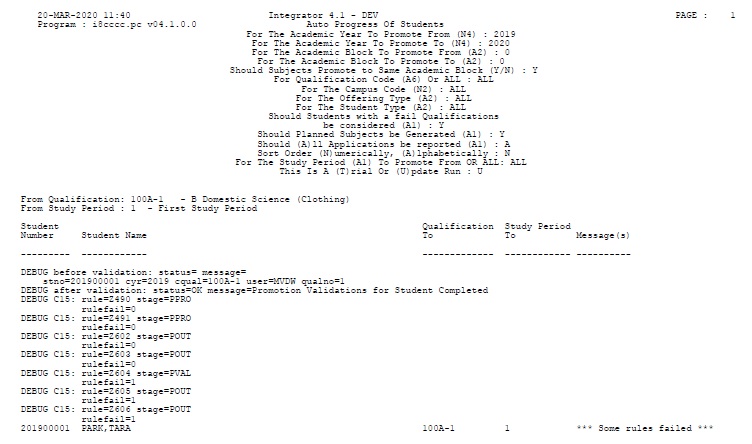| User Selection |
Prompt
Text
* an item between square brackets [ ] is the default
answer |
Type
&
Length |
Comments |
| |
Enter the Academic Year to Promote From |
N4 |
The 'Academic Year' for the students
the user wants to promote from. |
|
Enter the Academic Year to Promote To |
N4 |
The 'Academic Year' for the students
the user wants to promote to. |
|
Enter the Academic Block to Promote From |
A2 |
The 'Academic Block' for the students
the user wants to promote from. |
|
Enter the Academic Block to Prote To |
A2 |
The 'Academic Block' for the students
the user wants to promote to. |
|
Should Subjects and Qualification be
Promoted to same Block |
A1 |
Valid value (Y)es or (N)o. |
|
Enter the Qualification Code or ALL |
A6 |
The user has the option to run the
program per 'Qualification Code' or ALL |
|
Enter the Campus Code or ALL |
N2 |
The user has the option to run the
program per 'Campus Code' or ALL. |
|
Enter the Offering Type or ALL |
A2 |
The user has the option to run the
program per 'Offering Type' or ALL. |
|
Enter Student Type or (A)LL |
A2 |
The user has the option to run the
program per 'Student Type' or ALL. |
|
Should Students with a Fail
Qualifications Result be considered |
A1 |
If the students have a 'Failed
Qualification Result', should they be included in the report? |
|
Should Planned Subjects be generated? |
A1 |
Valid value (Y)es or (N)o. |
|
Report output: |
|
|
|
Should only (N)on-success or (A)ll
Applicants be reported? |
A1 |
Vaid Values (N)on-sucess or (A)ll. |
|
Order by Students (A)lphabetical or
(N)umerical |
A1 |
Valid values (A)lphabetical or
(N)umerical. |
|
Enter the Study Period to Promote from
or ALL |
A1 |
The user has the option to run the
program for a spesific 'Study Period' or ALL. |
|
Is this a (T)rial or (U)pdate run |
A1 |
Valid values (T)rial or (U)pdate |