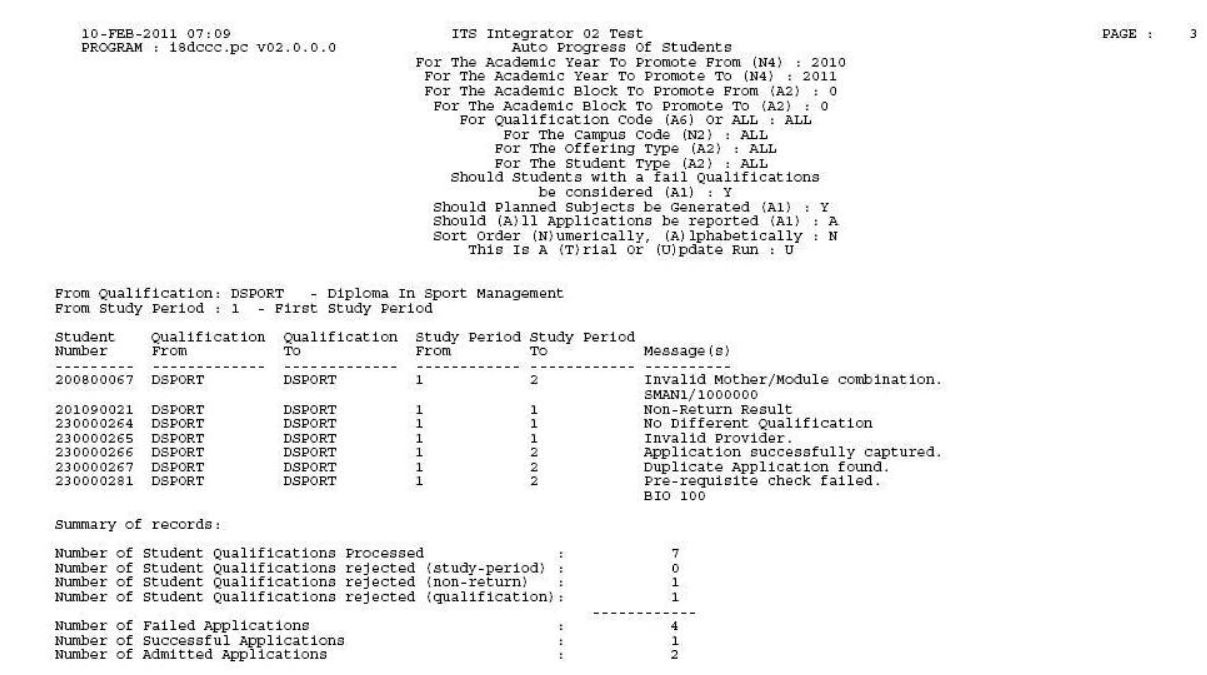 |
This option is used to
progress students
automatically to a next year. Application records
(and
Planned Subject records) can
be created for students. Students can also be admitted.
| User Selection | Prompt Text * an item between square brackets [ ] is the default answer |
Type & Length |
Comments |
|---|---|---|---|
| 1 | Academic year to promote from | YYYY | |
| 2 | Academic year to promote to | YYYY | Information for this year must exist in the academic structure for an approved qualification |
| 3 | Academic block to promote from | A2 | |
| 4 | Academic block to promote to | A2 | |
| 5 | Qualification Code or [ALL] | A6 | |
| 6 | Campus Code or [ALL] | N2 | |
| 7 | Offering Type or [ALL] | A2 | |
| 8 | Student Type or [ALL] | A2 | |
| 9 | Should Students with a Fail Qualifications Result be Considered? | A1 | Default: Y |
| 10 | Should Planned Subjects be Generated? | A1 | Default: Y |
| 11 | Should only (N)on-Success or (A)ll Applicants be reported? | A1 | Default: A. (N)on-Success indicates students for which the process has failed |
| 12 | Order by Students (A)lphabetical or (N)umerical | A1 | Default: N |
| 13 | Is this a (T)rial or (U)pdate Run | A1 | Default: T |
| Sort Order | Per | Comments |
|---|---|---|
| Qualification Code | |
|
| Period of Study | ||
| According to parameter 12 : Student Number or Student Name |
| System Select | |
|---|---|
| 1 | Only Qualifications where “Auto Progress” is set to "Yes" will be considered. |
| 2 | Only a student's Primary qualification will be progressed. |
| 3 | Exclude:
|
|
|
| Processing Rules |
|
|---|---|
| |
When a student's qualification have a "Pass" result: The admission
status allocated to the student (qualification and
subjects), is determined by the statuses linked to event code
P1
and P2 as defined in {SCAO1-6}
The event codes are allocated as follows: P1:
P2:
Please
note that a
quota field with a NULL value (i.e. is blank) will implicate unlimited
places available.
When a student's qualification does not have a "Pass" result: The admission status
allocated to the student is determined by the status linked
to event code P3 as defined in {SCAO1-6}.
|
A qualification cannot be
considered for progression when the result indicate that the student is
a non-returner
to the school/institution. This is determined by the following rule:
|
|
| To
determine what qualification and study period to use in the application
record the "Application Qaulification Indicator" and "Application Study
Period Indicator" are used. These indicators are linked to a Result
Code in {SCODE-23}. The following rules are applied: For the qualifcation to use: If the result of the Qualification is a result with "Application Qaulification Indicator" equal to:
If the result of the Qualification is a result with "Application Qaulification Indicator" equal to "S" AND "Application Study Period Indicator" equal to:
|
|
If Planned Subjects should be generated the
following rules apply:
|
| Notes | |
|---|---|
| 1 |
Any (validation) warnings originating from creation of
the application (displayed on the screen when a student application is
entered via the backoffice program) will be considered: FATAL - when running in UPDATE mode (because there is no human involvement to determine what action should be taken regarding the warning.) WARNING - when running in TRIAL mode |
| 2 | Enrollment overlapping is using block dates as set up in {GOPS-1}, not qualification/subject start and end dates. |
| 3 | Even if there is no planned subjects, an application for the qualification will be created. |
| Date | System Version | By Whom | Job | Description |
|---|---|---|---|---|
| 31-Jan-2011 | v02.0.0.0 | Magda van der Schyff | t161057 | New manual. |
| 09-Feb-2016 | v04.0.0.0 | Magda van der Westhuizen | t207448 | Add changes to Note Number 1 and add Note Number 3. |
| 08-Mar-2016 | v04.0.0.0 | Magda van der Westhuizen | t211753 | Change {SSTUD3-3} to {SSTUDD-2} |
| 08-Mar-2016 | v04.1.0.0 | Esther Nel |
t240155 |
Manual images not displaying |
| 21-Jun-2022 | v04.1.0.1 | Esther Nel | t255431 |
Add reference to operational manual |