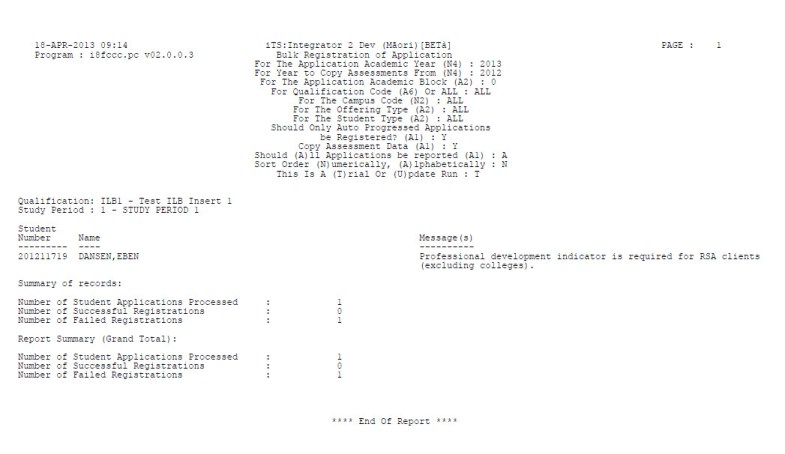 |
This option is used to progress students
automatically to a next year. Registration records
(Qualification and Subject records) can
be created for students.
| User Selection | Prompt Text * an item between square brackets [ ] is the default answer |
Type & Length |
Comments |
|---|---|---|---|
| 1 | Application Academic Year | YYYY | |
| 2 | Year to Copy Assessments From | YYYY | |
| 3 | Aplpication Academic Block | A2 | |
| 4 | Qualification Code or [ALL] | A6 | |
| 5 | Campus Code or [ALL] | N2 | |
| 6 | Offering Type or [ALL] | A2 | |
| 7 | Student Type or [ALL] | A2 | |
| 8 | Only Auto Progressed Applications will be Registered? | A1 | Y/N Default: Y |
| 9 | Copy Assessment Data? | A1 | Y/N |
| 10 | Should only (N)on-Success or (A)ll Applicants be reported? | A1 | N/A Default: A |
| 11 | Order by Students (A)lphabetical or (N)umerical | A1 | A/N Default: N |
| 12 | Is this a (T)rial or (U)pdate Run | A1 | T/U Default: T |
| Sort Order | Per | Comments |
|---|---|---|
| Qualification Code | |
|
| Period of Study | ||
| According to parameter 11 : Student Number or Student Name |
| System Select | |
|---|---|
| 1 | When input parameter 8 - 'Only Auto Progressed Applications
will be Registered?' :
|
|
| Processing Rules |
|
|---|---|
| 1 | When the Registration is successful, remove all non-engagement statuses linked against the student. |
| 2 | For each Subject Registered:
|
| 3 | Only planned subject(s), linked to the qualification (if any), will automatically be registered. |
| Notes | |
|---|---|
| 1 | Any warnings issued when the student should be registered in the backoffice will now result in a fatal error because there is no human involvement to determine what action should be taken regarding the warning. |
| 2 | Enrolment overlapping uses block dates (setup in {GOPS-1}), not qualification/subject start and end dates. |
| Date | System Version | By Whom | Job | Description |
|---|---|---|---|---|
| 14-Feb-2011 | v02.0.0.0 | Magda van der Schyff | T161057 | New manual. |
| 18-Feb-2013 | v03.0.0.1 | Amanda van Emmenis | F183467 | Change description of menu name. Add new image. |
| 28-Oct-2015 | v04.0.0.0 | Magda van der Westhuizen | t205922 | Convert manual to INT4.0. |
| 18-Feb-2013 | v03.0.0.1 | Amanda van Emmenis | F183467 | Change description of menu name. Add new image. |
| 28-Oct-2015 | v04.0.0.0 | Magda van der Westhuizen | t205922 | Convert manual to INT4.0. |
| 21-Jun-2021 | v04.1.0.0 | Esther Nel |
t255431 | Add reference to operational manual |