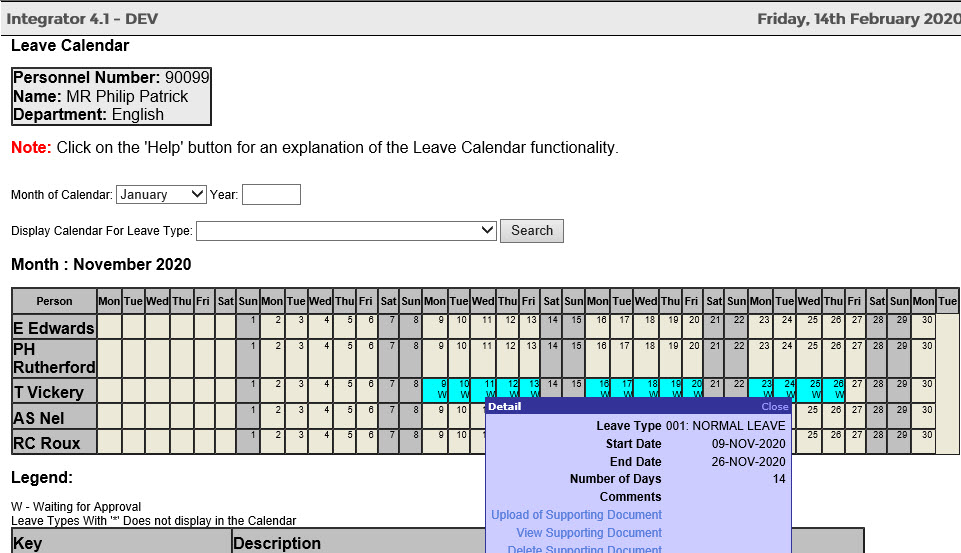 |
This may be used by supervisors to display the Leave Applications and Leave Records of all their Employees on the same calendar and for Seniors of Line Managers.
|
| Field | Type & Length |
Description |
|---|---|---|
| Month of Calendar | A10 | This is the month for which the calendar should display leave applications. |
| Year | N4 | This is the year for which the calendar should display the leave applications or the month selected above. |
| Display Calendar for Leave Type | A40 | If this field is left blank all leave types will be displayed else only the selected leave type will be displayed. |
| Date | System Version | By Whom | Job | Description |
|---|---|---|---|---|
| 08-Sep-2008 | v01.0.0.0 | Allie | t152966 | New manual format. |
| 14-Aug-2012 | v03.0.0.0 | Frans Pelser | t185110 | Rename the option |
| 02-Dec-2019 | v04.1.0.0 | Philip Patrick | t238660 | Update information |
| 14-Feb-2020 | v04.1.0.1 | Philip Patrick | t232799 | Include the facility of Seniors of Line Managers to view employees Leave Records. |