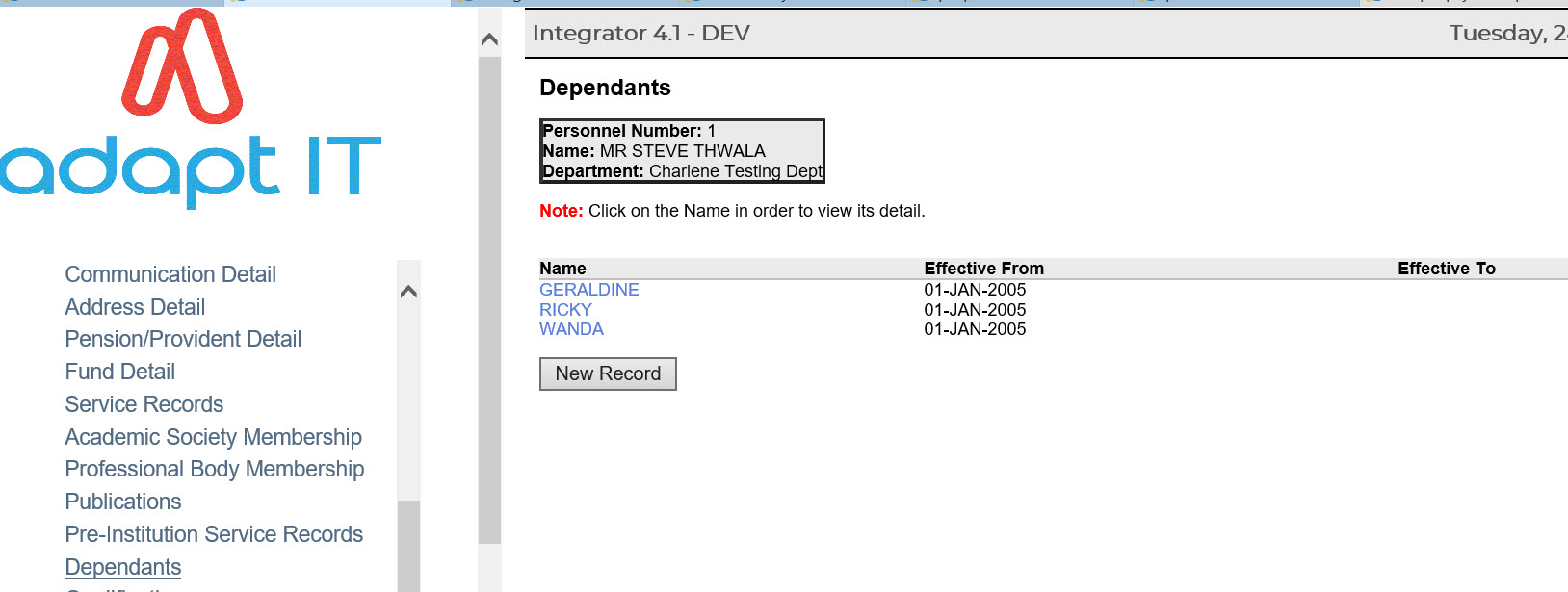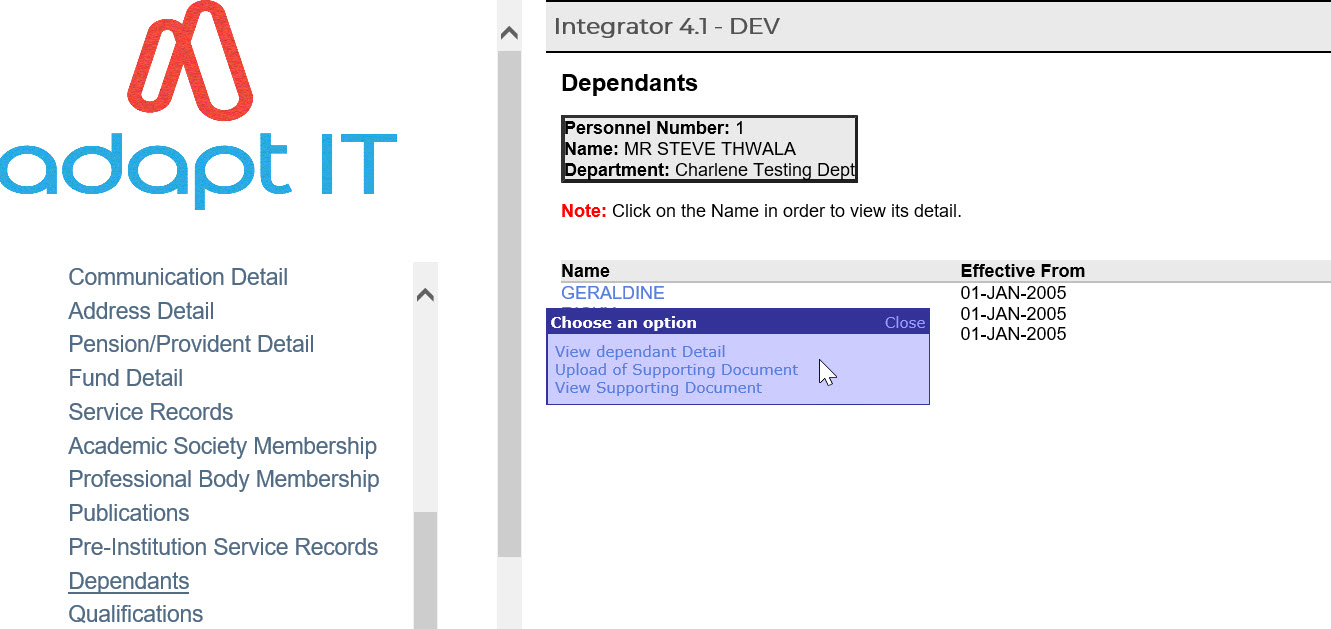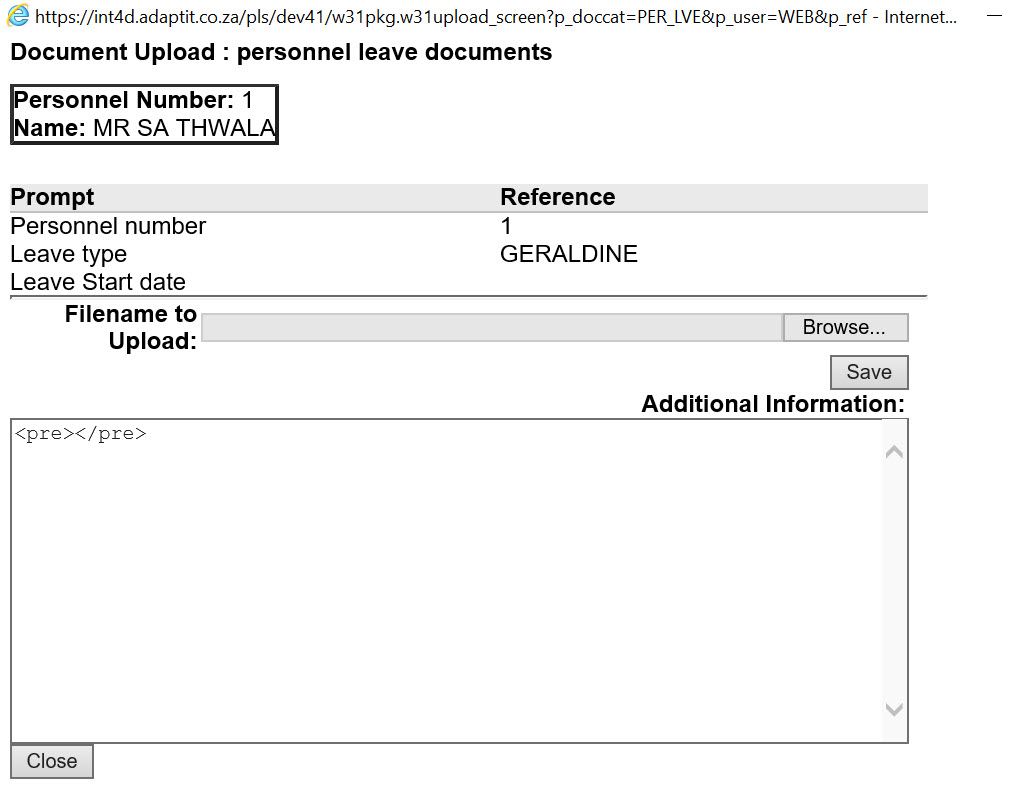Dependants {P00005-11}
Details of the dependants of personnel members may
be maintained or viewed here. This program maintains the same detail as
does the option Dependants {PBOP-7}.
Documents may be uploaded through this menu option as needed per Dependant.
The program may be made available in "View
only" mode by setting the field "Parameter", in the Menu Instructions
block of the Menu Structure {USERS-1}, to "S" for the option where Instruction field refers to this program (w80pkg.w80_lst_frm).
- A list of all the personnel members’ dependants is displayed on the left-hand side of the screen.
- Upon selection of a record, the details of the record will be
displayed and will be available for maintenance (if the program is not
executed in view only mode).
- New records may be added by clicking on the “New Record” button.
- Once a new record has been entered or a current record has been changed, click on the “Save” button.
- The “Revert Changes” button will undo all changes and
reset the values so that they are as they were the last time the “Save”
button was clicked on.
- The “Delete Record” button will delete a specific record that is displayed, if this button is clicked on.
- The “Clear Form” button will clear all the fields and shuld be used if an invalid value was entered on a new record.
Example:
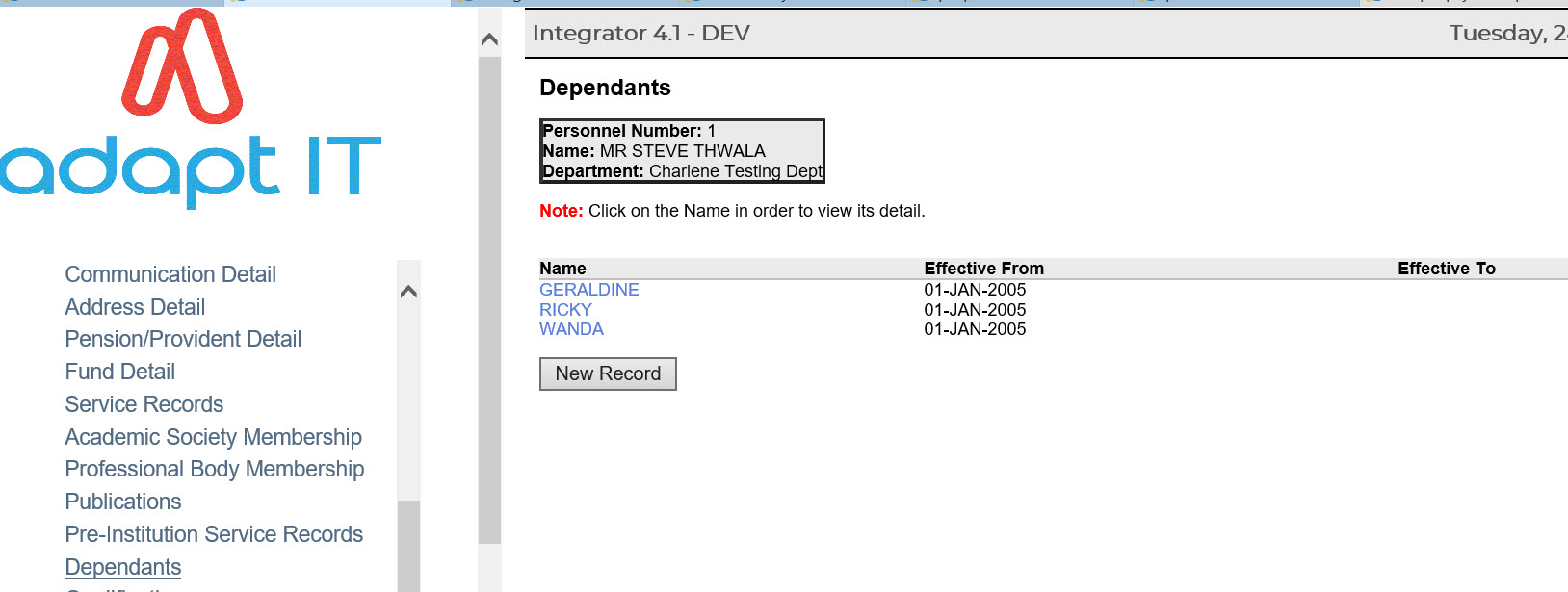
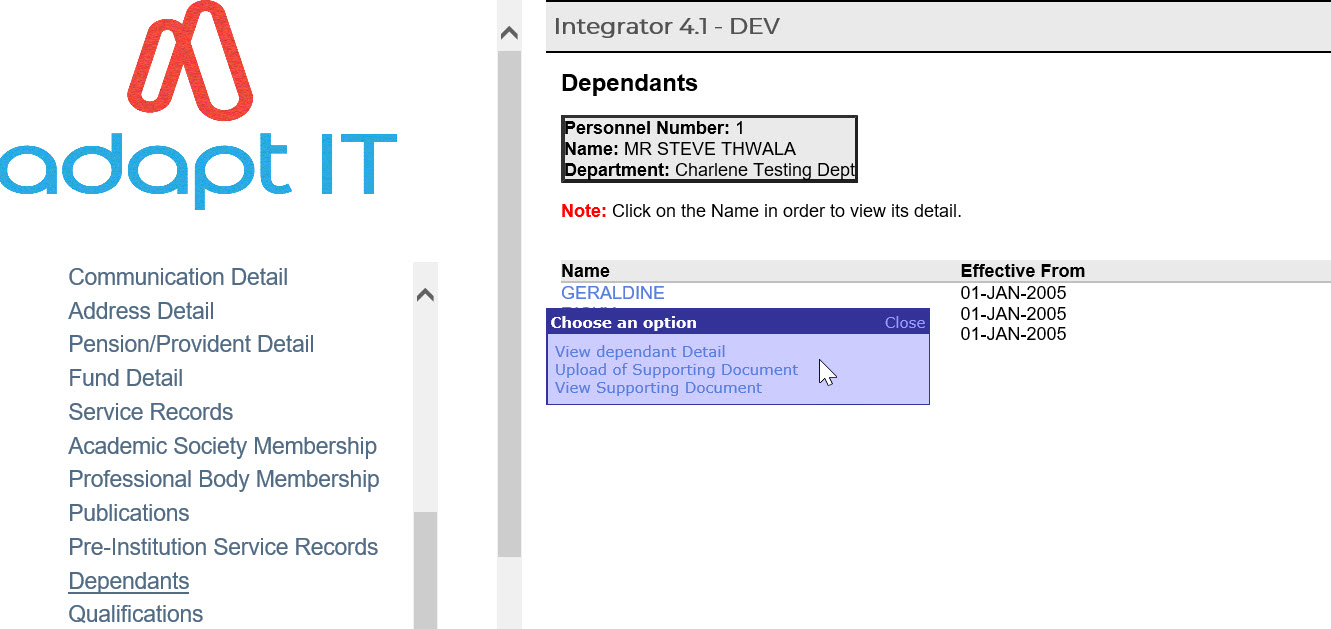
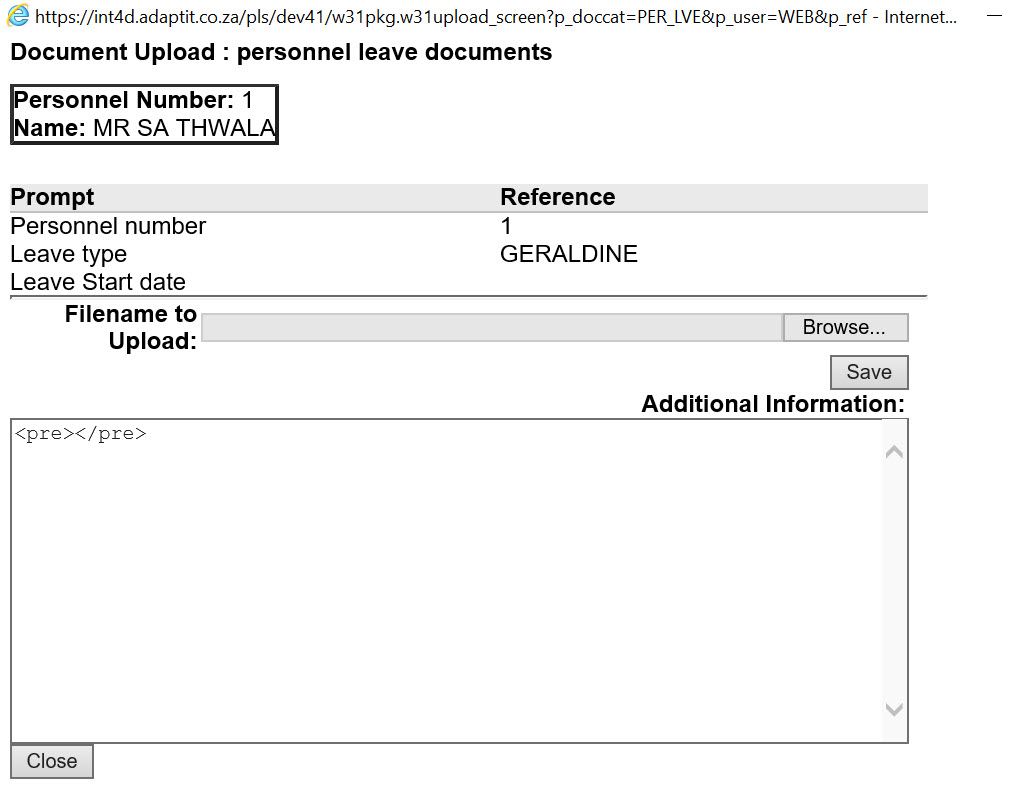
History of Changes
| Date |
System Version |
By Whom |
Job |
Description |
| 14-Jun-2007 |
v01.0.0.0 |
Frans |
t142358 |
New manual format. |
| 20-Oct-2008 |
v01.0.0.0 |
Magda van der Westhuizen |
t151711 |
Update manual: Language Editing: Juliet Gillies. |
| 24-Nov-2020 |
v04.1.0.0 |
Kerrylee Naidoo |
t245378 |
Update manual with Document Storage |