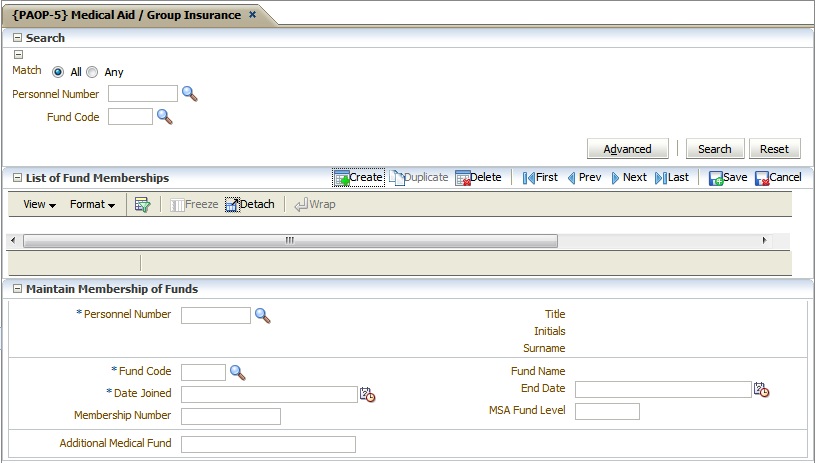 |
This screen is used to record information regarding personnel membership of Medical Aid and Group Insurance Funds, i.e. non-pension funds.
Functionality exists to import the Fund memberships, to eliminate the manual process of capturing them; see {PAOP-13} Import Fund Membership to {PAOP-5}
Fields in this option:This screen is used to record information regarding personnel membership of Medical Aid and Group Insurance Funds, i.e. non-pension funds.
Functionality exists to import the Fund memberships, to eliminate the manual process of capturing them; see {PAOP-13} Import Import Fund Mmebership to {PAOP-5}
Fields in this option:The following membership information is required:
| Field | Type & Length |
Description |
|---|---|---|
| Person Number | N9 | A valid personnel number. The person's name will be displayed. |
| Fund Code | A4 | A valid non-pension fund code as defined in Funds Detail {FPRG-3}.
The fund name will be displayed. "Print Funds Detail" {FPRGR-3} provides
a list of Funds. Only Funds that is active between the Join Date and the End Date may be entered. |
| MSA Fund Level | N7.2 | Supply the medical savings account funding level. |
| Member Number | A15 | The membership number for this person. |
| Join Date | DD-MON-YYYY | The date on which this person joined this fund. The person's appointment date will default. This field defaults to the person's appointment date but may be changed by the user. |
| End Date | DD-MON-YYYY | The date on which this person's membership ceased or is about to cease. |
| The ITS Payroll System is sensitive to the join and end dates, which means that a new personnel member may be entered with a future join date and that an existing member may be given a future end date. This has the major benefit that personnel administration can be handled, as the information becomes available, without having to save the information for use at a particular time in the future. | ||
|
| Processing Rules |
|
|---|---|
| 1 |
For South African installations, when a new Provident Fund - or Retirement Annuity Fund membership is created, a record will automatically be created in the Retirement Fund Member`s Stucture {PAOP-10} and {FPRI-15} for the person, where the details of the Retirement Fund Component, Category and Factor must be completed. |
| Date | System Version | By Whom | Job | Description |
|---|---|---|---|---|
| 16-Jan-2007 | v01.0.0.0 | Charlene van der Schyff | t135479 | New manual format. |
| 18-Nov-2008 | v01.0.0.0 | Charlene van der Schyff | t151940 | Edit language obtained from proof read language Juliet Gillies. |
| 02-Mar-2011 | v01.0.0.1 | Precious Diale | t174563 |
Update manual: Add to the description of the Fund Code
field. The logic of the field is changed to use inactive date. |
| 12-Oct-2015 |
v04.0.0.0 |
Frans Pelser |
t203106 |
Modified for Integrator 4 |
| 12-Apr-2016 |
v04.0.0.0 |
Frans Pelser |
t212749 |
Added processing rules |
| 08-Jun-2022 | v04.1.0.0 | Allie de Nysschen | t254434 | Add new import functionality |
The following membership information is required:
| Field | Type & Length |
Description |
|---|---|---|
| Person Number | N9 | A valid personnel number. The person's name will be displayed. |
| Fund Code | A4 | A valid non-pension fund code as defined in Funds Detail {FPRG-3}.
The fund name will be displayed. "Print Funds Detail" {FPRGR-3} provides
a list of Funds. Only Funds that is active between the Join Date and the End Date may be entered. |
| MSA Fund Level | N7.2 | Supply the medical savings account funding level. |
| Member Number | A15 | The membership number for this person. |
| Join Date | DD-MON-YYYY | The date on which this person joined this fund. The person's appointment date will default. This field defaults to the person's appointment date but may be changed by the user. |
| End Date | DD-MON-YYYY | The date on which this person's membership ceased or is about to cease. |
| The ITS Payroll System is sensitive to the join and end dates, which means that a new personnel member may be entered with a future join date and that an existing member may be given a future end date. This has the major benefit that personnel administration can be handled, as the information becomes available, without having to save the information for use at a particular time in the future. | ||
|
| Processing Rules |
|
|---|---|
| 1 |
For South African installations, when a new Provident Fund - or Retirement Annuity Fund membership is created, a record will automatically be created in the Retirement Fund Member`s Stucture {PAOP-10} and {FPRI-15} for the person, where the details of the Retirement Fund Component, Category and Factor must be completed. |
| Date | System Version | By Whom | Job | Description |
|---|---|---|---|---|
| 16-Jan-2007 | v01.0.0.0 | Charlene van der Schyff | t135479 | New manual format. |
| 18-Nov-2008 | v01.0.0.0 | Charlene van der Schyff | t151940 | Edit language obtained from proof read language Juliet Gillies. |
| 02-Mar-2011 | v01.0.0.1 | Precious Diale | t174563 |
Update manual: Add to the description of the Fund Code
field. The logic of the field is changed to use inactive date. |
| 12-Oct-2015 |
v04.0.0.0 |
Frans Pelser |
t203106 |
Modified for Integrator 4 |
| 12-Apr-2016 |
v04.0.0.0 |
Frans Pelser |
t212749 |
Added processing rules |
| 08-Jun-2022 | v04.1.0.0 | Allie de Nysschen | t254434 | Add new import functionality |