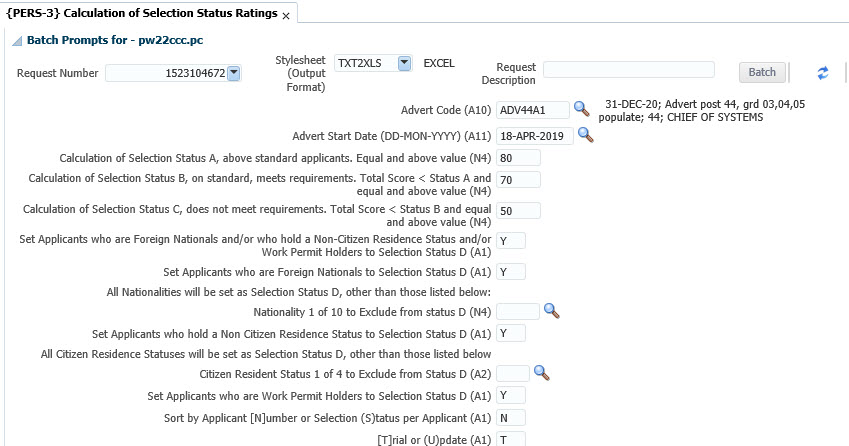 |
The purpose of this menu option
is to calculate and determine the Selection Status Rating (i.e. Above
Standard, On Standard & meets requirements etc.) per Applicant / Advert
Code / Start Date. The Selection Status
determined for each applicant, is used to identify the top applicants who score
the highest on the criteria set by the institution, for the position advertised. This information may be used to determine who
is shortlisted and selected for an interview.
Selection Statuses that applicants may be grouped into are
as follows:
A – Above Standard (score range used)
B – On Standard, meets Requirements (score range
used)
C – Does not meet Requirements (score range used)
D – Foreign Nationalities, Non Citizen Residence
Status and Work permit Holders (applicants who fall into this category can be
set to ‘D’, irrespective of their score)
Prompt |
Field | Type & Length |
Description |
|---|---|---|---|
| 1. | Advert Code | A10 | Use the LOV to select the appropriate Advert Code. |
| 2. | Advert Start Date | A11 | (DD-MON-YYYY). Select the date, using the LOV, applicable to the Advert Code above. |
| 3. | Calculation of Selection Status A, 'Above Standard' applicants. Equal and above value. |
N4 | User defined. (Mandatory). |
| 4. | Calculation of Selection Status B, on 'Standard, meets Requirements'. Total Score < Status A and equal and above value. |
N4 | If entered, value must be < value entered in Prompt 3. (Optional). |
| 5. | Calculation of Selection Status C, does not meet requirements. Total Score < Status B and equal and above value |
N4 | If entered, a value must have been entered in Prompt 7 and must be < value entered in Prompt 7. (Optional). |
| 6. | Set Applicants who are Foreign Nationals and / or who hold a Non-Citizen Residence Status and / or Work Permit Holders to Selection Status D (Y / N). | A1 | Defaults ‘N’. If ‘Y’ displays, Prompt ’7’. If ‘N’ displays, Prompt ‘12’. |
| 7. | Set Applicants who are Foreign Nationals to Selection Status D (Y / N). | A1 | Default ‘Y’. If ‘Y’ displays,Prompt ‘8’. If ‘N’ displays, Prompt ‘9’. |
| 8. |
All Nationalities will be set as Selection Status D, other than those listed below:
|
A2 | Use LOV to select the Nationality Code that should be excluded. |
| 9. | Set applicants who hold a Non Citizen Residence Status to Selection Status ‘D’? (Y / N). | A1 | Default ‘Y’. If ‘Y’ displays,Prompt ‘10’. If ‘N’ displays, Prompt ‘11’. |
| 10. | All Citizen Residence Statuses will be set as Selection Status D, other than those listed below:
|
A2 | Select LOV to insert which Residence Status to exclude: SA – South African PR – Permanent Residence FN – Foreign Nationals ZZ – No Information |
| 11. | Set Applicants who are Work Permit Holders to Selection Status D. (Y / N) |
A1 | Default 'Y'. |
| 12. | Sort by Applicant (N)umber or Selection (S)tatus per Applicant | A1 | Default ‘A’. |
| 13. | (T)rial or (U)pdate | A1 | Default 'T'. When report is run in Trial, no data will be written to the database, only a report will be generated. When run in Update Mode the Selection Status will be populated for each Applicant for the Applicable Advert Code and Start Date {PERS-4} |
|
|
| Processing Rules |
|
|---|---|
| 1 | When run in Update Mode the Selection Status will be populated for each Applicant for the Applicable Advert Code and Start Date {PERS-4} |
| 2 | This process may be run in update mode multiple times providing the Applicant’s details have not been opened up to be viewed by the Selection Committee on the iEnabler {PERS-5} OR providing the Shortlisting Meeting has not already taken place {PERS-5}. This is validated and where found the process will be stopped and an error message displayed |
| Date | System Version | By Whom | Job | Description |
|---|---|---|---|---|
| 29-Jan-2020 | v04.1.0.0 | Philip Patrick | t241316 | New manual compiled. |
| 26-Jun-2020 | v04.1.0.0 | Kerry-lee Naidoo | t241316 | Update information for manual |