Routing Type 'PER5' (Email Unsuccessful Applicants,
not shortlisted) {GROU-1} is used
for the email notification, the email address for each applicable applicant who
meets the criteria above, is selected from the applicants details
{PERA-1}. The following details are
written to Seq0 of the email notification.
These details may be used when defining the email contents.
|
|
DETAIL |
|
ROUTING REQUEST DETAILS |
|
|
1 |
Routing
Number |
|
2 |
Sysdate |
|
ADVERT AND APPLICANTS DETAILS |
|
|
3 |
Advert
Code |
|
4 |
Advert
Description |
|
5 |
Advert
Start Date |
|
6 |
Advert
End Date |
|
7 |
Post
Code |
|
8 |
Post
Description |
|
9 |
Post
Rank |
|
10 |
Post
Grade |
|
11 |
Division
/ Faculty Code |
|
12 |
Division
/ Faculty Description |
|
13 |
Department |
|
14 |
Department
Description |
|
15 |
Application
date |
|
16 |
Applicant
Number |
|
17 |
Title,
Initials, Surname |
|
18 |
Email
Address |
|
19 |
Cellphone
Number |
|
LOG DETAILS OF HR PERSON ACTIVATING THE
NOTIFICATION |
|
|
30 |
Person
Number |
|
31 |
Title,
Initials, Surname |
|
32 |
Post
Number |
|
33 |
Description |
|
34 |
Email
address (primary) |
|
35 |
Work
Number (primary) |
|
36 |
USER (adding logged in USER and numtype, if not
P, cannot get post above) |
|
37 |
Numtype |
Batch Prompts:
| Field | Type & Length |
Description |
|---|---|---|
| Advert Code & Start Date | LOV | Select the Advert Code, as defined in Approval and Placement of Advert {PERO-1} |
| Include Application status R- Application Received | A1 | Indicate whether to include the status with a (Y)es or (N)o |
| Include Application status E- Shortlisting in progress | A1 | Indicate whether to include the status with a (Y)es or (N)o |
| Include Application status G- Not Shortlisted, Interviews in Progress | A1 | Indicate whether to include the status with a (Y)es or (N)o |
| Include Application status N- Application not Successful | A1 | Indicate whether to include the status with a (Y)es or (N)o |
| (T)rial or (U)pdate | A1 | Select whether you want to run this menu option in (T)rial or (U)pdate. |
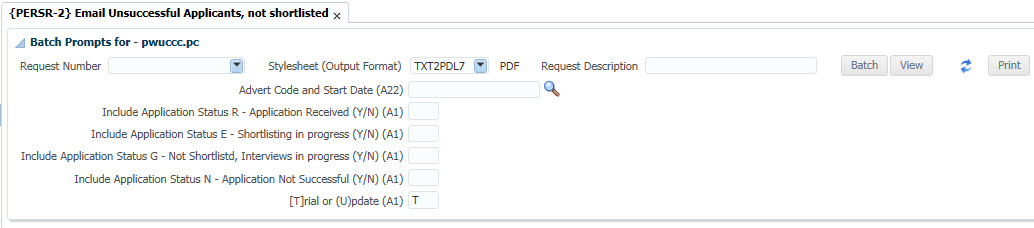
History of Changes
| Date | System Version | By Whom | Job | Description |
|---|---|---|---|---|
| 14-Jul-2020 |
v04.1.0.0 | Kerry-lee Naidoo | t244767 | New manual created |