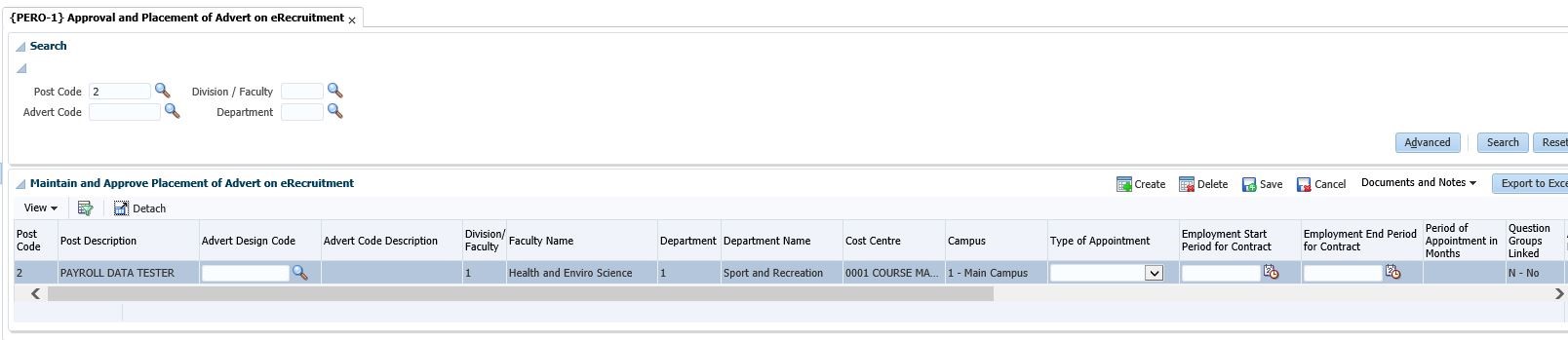  |
This Menu Option is used to place Adverts on eRecruitment
and to give a global view / tracking mechanism of the process followed, prior to the placement of the
Advert on e-Recruitment.
It provides the following functionality:
Default Search fields have been defined, alternatively the
Advanced Button may be used to add additional fields to search on.
Default Search fields are detailed below:
| Field | Type & Length |
Description |
|---|---|---|
| Post Code | A8 | Enter Post code or use LOV to select.Defined in Post Establishment {PPEO-1}. |
| Advert Design Code | A10 | Enter Advert Design Code or LOV to select. Defined in Advert Design Code {PERC-2}. |
| Division/Faculty Code | N4 | Enter a Division/Faculty code or use LOV's to select |
| Department | N4 | Enter a Department Code or use the LOV's to select |
| Field | Type & Length |
Description |
|---|---|---|
| Post Code | A8 | Enter Post Code or use LOV to select. Defined in Post Establishment {PPEO-1}. |
| Post Description | A40 | Post Description will populate when the Post Code is entered. Defined on {PPEO-1}. |
| Advert Design Code | A10 |
Enter Advert Design Code or LOV to select. Defined in Advert Design Code {PERC-2}. |
| Advert Code Description | A40 | Advert Code Description will populate when the Advert Design Code has been entered. {PERC-2}. |
| Division/Faculty Code | N4 | Division/Faculty code will display from the Post Establishment {PPEO-1}. |
| Faculty Name | A40 | A description of the faculty will default from the Division/faculty Code. |
| Department | N4 | The Department Code's will display as set up in the Post Establishment {PPEO-1}. |
| Department Name | A40 | The Department name will default from the set up in Post Establishment {PPEO-1}. |
| Cost Centre | A20 | Cost centre code + Description will display as set up in the Post Establishment {PPEO-1}. |
| Campus | N2 | The Campus Description will display as set up in the Post Structure {PPEO-1} |
| Type of Appointment | A1 | Select from the Static LOV provided E.g. F- Fixed Term, P- Permanent, T- Part Time |
| Employment Start period for Contract | D11 | This is the start date of the contract. |
| Employment End period for Contract | D11 | This is the end date of the contract. |
| Period of Appointment in Months | N3.2 | If the Type of Appointment is T- Part time or F- Fixed
Term, the start and end dates of the contract becomes mandatory and
this field is calculated automatically using the start and end dates. |
| Question Groups Linked | A1 | This field is automatically populated to show whether there are Question Groups linked to the Advert code from {PERC-6} |
| Advert Routing Number | N6 | This field is automatically populated to indicate whether this row was initiated from iEnabler Application to Advertise a Post functionality {P00021-1} |
| Advert Approval Date | D11 | The Final Approval date of the request to Advertise a Post {P00021-1} |
| Placement Routing Number | N6 | This field is automatically populated when the Advert prepared by HR is sent for approval by clicking on the ‘Start Approval Process for Placement of Advert’ Button |
| Placement Approval Date | D11 | The Final Approval date of the request to approve the Advert Contents |
| Advert Start Date | DD-MMM-YYYY | The date on which the Advert will be displayed on eRecruitment and from when applicants may apply for the position. |
| Advert End Date | DD-MMM-YYYY | The final date the Advert will be displayed on eRecruitment and the last day on which applicants may apply for the position. |
| Display Advert on e-Recruitment | A1 |
If set to Yes, the Advert will be
opened on eRecruitment for the duration of the Start and End Dates above. If set to No, the Advert will not be
displayed on eRecruitment. |
| Advert Type to Display on e-Recruitment | A1 |
The Advert Type is displayed from
the Advert Code {PERC-2} S- System generated M – Manual Advert |
| Start Approval Process for the Placement of Advert | Select | This Button is used to start the Approval Process of the Advert Contents, to be displayed on eRecruitment (Optional) |
|
| Date | System Version | By Whom | Job | Description |
|---|---|---|---|---|
| 16-Sep-2019 | v04.1.0.0 | Kerrylee Naidoo | t238193 | New manual created. |
| 02-Sep-2021 | v04.1.0.1 | Kerrylee Naidoo | t249780 | Enhancement to manual |
| 26 Apr-2022 | v04.1.0.2 | Allie de Nysschen | t254658 | Ehancements to eRecruitment |