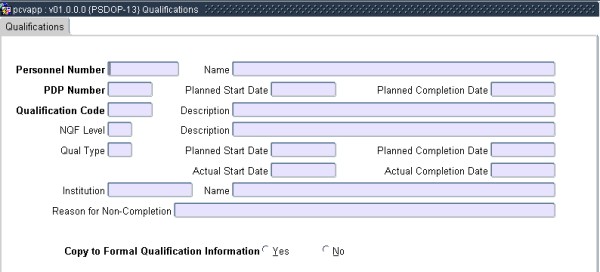 |
The Qualifications that a Personnel Member should obtain as part of their Personal Development Plan can be entered here.
The following information can be entered:
| Field | Type & Length |
Description |
|---|---|---|
| Personnel Number | N9 | The Personnel Number. This field is for query purposes and cannot be updated. |
| PDP Number | N4 | The Personal Development Plan Number. |
| Planned Start Date | Date | The date on which studies towards the qualification will commence. |
| Planned Completion Date | Date | The date on which studies towards the qualification should be completed. |
| Qualification Code | A4 | Only valid qualifications as defined in {PACS-26} may be entered (mandatory). The Qualification Description, NQF Level and Qualification Type will display in the next fields. |
| Planned Start Date | (DD-MON-YYYY) | Date on which it is Planned to Start. |
| Planned Comletion Date | (DD-MON-YYYY) | Date on which the planned studies are completed. |
| Actual Start Date | (DD-MON-YYYY) | The date on which studies towards the qualification started. |
| Actual Completion Date | (DD-MON-YYYY) | The date on which studies towards the qualification were completed. |
| Institution Code | N4 | Only valid Institution Codes as defined in {GCS-2} may be entered here. |
| Reason for Non-Completion | A40 | Text to describe the reason for non-completion may be entered here. |
| Copy to Formal Qualification Information | (Yes/No) | If this field is set to Yes, the program will open a second block where the information in Block 1 can be entered into the Qualification details of the Personnel Member as in {PBOP-8}. All the fields in the second block will default to the values as in Block 1. |
|
This block is used to transfer Qualification Information as per the Personal Development Plan of a Personnel Member to the qualifications on the Biographical Detail of the Personnel Member. The screen will be automatically be populated with data from Block 1 and the user can only indicate whether the qualification transferred is now the new highest applicable qualification for the person.
| Field | Type & Length |
Description |
|---|---|---|
| Qualification Number | N9 | The field will default from Block 1 and cannot be changed. |
| Qualification Code | A6 | The field will default from Block 1 and cannot be changed. |
| Date Attained | Date | The field will default from Block 1 and cannot be changed. |
| Institution Code | N4 | The field will default from Block 1 and cannot be changed. |
| Highest Applicable | (Yes/No) | Only this field can be updated. |
|
| Processing Rules |
|
|---|---|
| No special processing rules. |
| Date | System Version | By Whom | Job | Description |
|---|---|---|---|---|
| 18-Dec-2006 | v01.0.0.0 | Charlene van der Schyff | t134525 | New manual format. |
| 14-Aug-2008 | v01.0.0.0 | Magda van der Westhuizen | t151127 | Update manual: Language Editing - Juliet Gillies. |