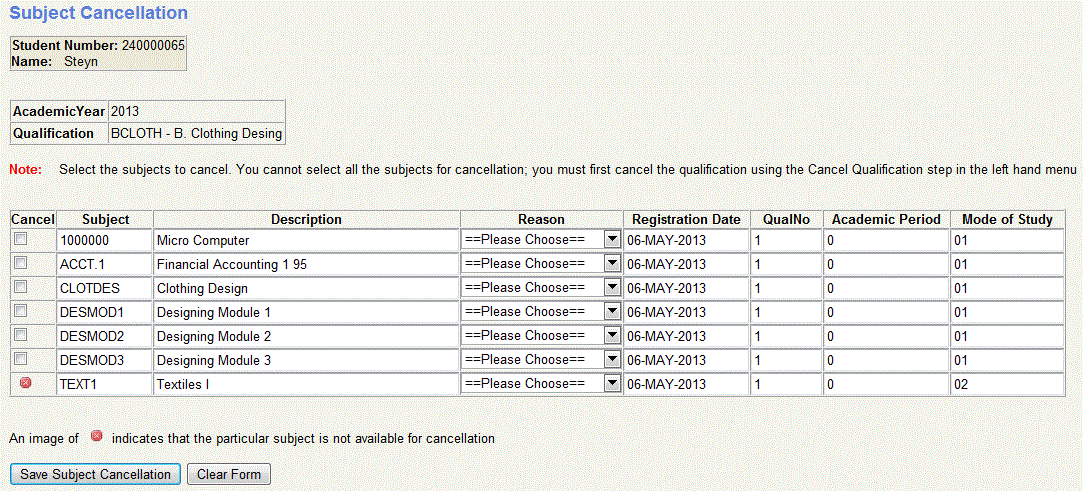 |
Processing Rules:
| Field | Type & Length |
Description |
|---|---|---|
| Cancel |
A1 |
Student to 'click' in the tickbox if the subject needs to be cancelled. This is a mandatory field. When a subject is already cancelled or the System Cycle 'D' is not open for the student's subject attributes, an image will display in the place of the check box and the student will not be able to select the subject (see example below). |
| Subject |
A7 |
Registered 'Subjects Codes' will be populated from the students qualification registration {SREGAR-1} - Tab: Subject Information. |
| Description |
A40 |
The 'Description' of the registered subject will be populated from the Academic Structure {SACADO-10} |
| Reason |
A LOV's will display all the 'Cancellation Reasons' that is available from {SCODE-25}. This is a mandatory field. |
|
| Registration Date |
DD-MON-YYYY |
The 'Registration Date' will be populated with the system date. |
| Qual No |
N2 |
The 'Qualification Number' will be populated from the students qualification registration in {SREGAR-1}. |
| Academic Period |
A2 |
The 'Academic Period' (block) will be populated from the students qualification registration in {SREGAR-1}. |
| Mode of Study |
A2 |
The 'Mode of Study' (Offering Type) will be populated from the students qualification registration in {SREGAR-1}. |
|
|
| Processing Rules |
|
|---|---|
| No special processing rules. |
| Date | System Version | By Whom | Job | Description |
|---|---|---|---|---|
| 06-Jun-2013 | v03.0.0.0 | Magda van der Westhuizen |
t179221 |
New manual. |
| 30-Mar-2015 | v04.0.0.0 | Magda van der Westhuizen | t205922 | Convert to INT4.0. |