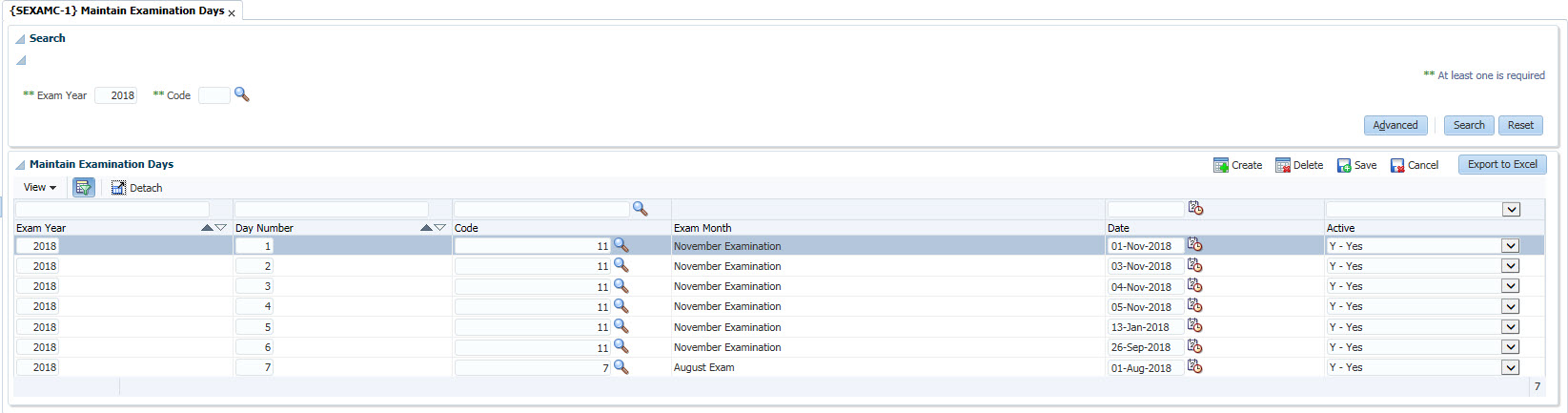 |
| Field | Type & Length |
Description | |||||||||||||||||||||||||
|---|---|---|---|---|---|---|---|---|---|---|---|---|---|---|---|---|---|---|---|---|---|---|---|---|---|---|---|
| Exam Year | YYYY | The Year of the Examination. | |||||||||||||||||||||||||
| Day Number | N3 | A unique Day Number for the Examination Year(not month). | |||||||||||||||||||||||||
| Code | N2 | A valid Examination Code as defined in option {SCODE2-3}. | |||||||||||||||||||||||||
| Date | DD-MON-YYYY | The actual Date on which the Examination will take place in this Cycle. | |||||||||||||||||||||||||
| Active | A1 | This is used to indicate if the Day is Active for the Cycle.
If the indicator is set to ‘N’, the Day will not be
used in
the automatic creation of a Timetable. Typical input would be:
The option for “Copy a Timetable” {SEXAMT-9} can be used to copy a complete Timetable, including these records which will be copied to a Date within the same Year or in the next Year. The Dates can then be changed to suit the Calendar of the next Year. |
|
| Processing Rules |
|
|---|---|
| No special processing rules. |
| Date | System Version | By Whom | Job | Description |
|---|---|---|---|---|
| 27-Sep-2006 | v01.0.0.0 | Amanda Nell | t133976 | New manual format. |
| 01-Dec-2008 | v01.0.0.0 | Magda van der Westhuizen | t151124 | Update manual: Language Editing: Juliet Gillies. |
| 15-Jan-2015 | v03.0.0.0 | Dimakatso Mampuru | t204102 | Update manual: Change program to use Exam Year as prompt i.s.o. Calendar Year. |
| 02-Oct-2018 |
v04.1.0.0 |
Sarah Seeletse |
t230792 |
ADF Conversion |