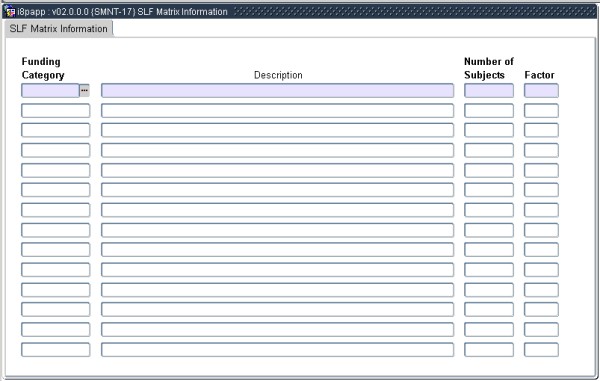 |
This program may be used to link Lecturers/Teachers to Regions.
Before this option can be used:
| Note that although the screen allows the entry of records for Region Types other than the Base Region, it is recommended that the Base Region Type record is entered first for each Lecturer and that the "Allocate Region Levels"- or "Allocate Region Levels to All Lecturers for the Indicated Year" - command buttons are used to generate records for the other Region Types. For more information on Base REgions and the Region Structure, refer to Maintain Regions {GCS-35} |
| Field | Type & Length |
Description |
|---|---|---|
| Year | YYYY | The year for which the link is valid |
| Lecturer | N9 | The person number of the Lecturer. If Student Persons {SREGB-14} is used, the program will validate that only records with the following are considered
|
| Name | This is a display-only field where the Name and Surname of the Lecturer as entered in the Personnel Biographical {PBOP-1} will display | |
| Region Type | A1 | An active Region Type as entered in Maintain Regions {GCS-35} must be entered here. |
| Description | A | The description of the Region Type will display in this field |
| Level | N1 | The Region Type Level will display in this field |
| Region Code | A4 | A Region Code, linked the Region Type in Maintain Regions {GCS-35} must be entered here The program will show a warning if the Region Type is not a Base Region and the Lecturer is not already linked to a Region in the same Region Structure |
| Description | A | The description of the Region Code will display here |
| Allocate Region Levels | Command Button | When this button is clicked, and the Region entered is a Base Region (i.e. the Level is 0 - Refer to Maintain Regions {GCS-35}), the program will automatically also link the Lecturer to all the other Regions that is linked to the Base Region in the Region Structure - tab of Maintain Regions {GCS-35} |
|
| Field | Type & Length |
Description |
|---|---|---|
| Link Year | YYYY | |
| Allocate Region Levels to All Lecturers for the Indicated Year | Command Button |
| Date | System Version | By Whom | Job | Description |
|---|---|---|---|---|
| 18-Aug-2010 | v02.0.0.0 | Frans Pelser | t166107 | New manual |
| 24-Mar-2015 | v04.0.0.0 | Magda van der Westhuizen | t205922 | Convert to INT4.0. |