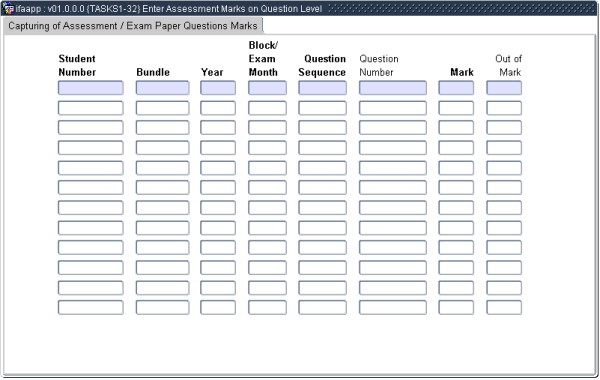 |
The option allows the capturing of
Assignment or exam paper marks on Question Level as defined
on {TASKS1-31}.
The user will query the bundle reference number on {TASKS1-2} and from b2 drill
down to this application if the question level code structure was
defined on {TASKS1-31}
or assess this application directly.
| Field | Type & Length |
Description |
|---|---|---|
| Student | N9 | The student for which the question mark must be entered.. |
| Bundle | N7 | The bundle as queried will be displayed. |
| Year | YYYY | The academic year for which the bundle is created. |
| Exam Month / Block Code | N2 | The block code or exam month for which the mark must be entered. |
| Question Number | N3.2 | The question number for which the mark is relevant. |
| Mark | N4 | The question mark to be entered. If the validation 'OM' = 'Y' on {SMNT-1}, the user will be prevented from entering a mark grater than the 'Out of Mark' defined. If the validation is 'N' the user may enter a mark greater than the 'Out of Mark'. |
| Comments | A400 | The comment as linked to the question number on the code structure, {TASKS1-31}, will be displayed. The user may right click on the mark field to edit the data.@@ |
| Out of Mark | N4 | The out of mark for the question as defined on {TASKS1-31b3} will be displayed. If the validation 'OM' = 'Y' on {SMNT-1} |
|
|
| Processing Rules |
|
|---|---|
| The triggers jch02trg.sql will create a record on {SSTUD1-2} and jdj02trg.sql will insert a record into the {SSTUD1-7} if it dit not exist. |
| Date | System Version | By Whom | Job | Description |
|---|---|---|---|---|
| 26-Feb-2007 | v01.0.0.0 | Amanda Nell | t133901 | New manual format. |
| 28-Jun-2007 | v01.0.0.0 | Melanie Zeelie | t141756 | Proofread and corrections |
| 27-Jul-2007 | v01.0.0.0 | Melanie Zeelie | t133901 | Corrections |
| 05-Sep-2007 | v01.0.0.0 | Melanie Zeelie | t127722 | Add trigger detail |