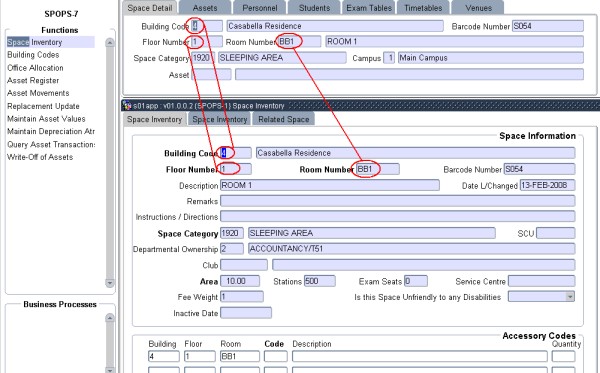Space / Assets EP {SPOPS-7}
This option is the Entry Point
(EP) for space/assets. For the general functionality and set-up of an
EP,
please see the manual {OM_EP}.
The aim of an EP is to
empower the user
to work with an entity (in this case the Building Code, Floor Number
and Room Number) using only one
menu
option. This will give a 360 degree view of the Building Code,
Floor Number and Room Number as several
other options showing data pertaining to the Building Code,
Floor Number and Room Number can be opened
and
the data queried. If no data exist for the Building Code, Floor Number
and Room Number, the called
option
will be in insert mode, the Building Code, Floor Number and Room Number
entered into the Building Code, Floor Number and Room Number
field (if such a field exist in the called form) and the user
can continue entering data.
Users will only see the options linked to the EP to which they have
access as defined in {USERS-2}
and {USERS-3}.
Example:
The query entry has the following tabs:
Tab 1: Space Detail
Example:
Tab 2: Allocated Assets
Example:
Tab 3: Personnel
Example:
Tab 4: Students
Example:
Tab 5: Exam Tables
Example:
Tab 6: Timetables
Example:
Tab 7: Venue Booking
Example:
Processing
Rules |
|
| |
No special processing rules. |
See Also:
History of Changes
| Date |
System Version |
By Whom |
Job |
Description |
| 11-Feb-2008 |
v01.0.0.0 |
Amanda Nell |
t147640 |
New manual format. |
| 25-May-2009 |
v01.0.0.1 |
Charlene van der Schyff |
t158347 |
Edit language obtained from proof read langauge Juliet Gillies. |