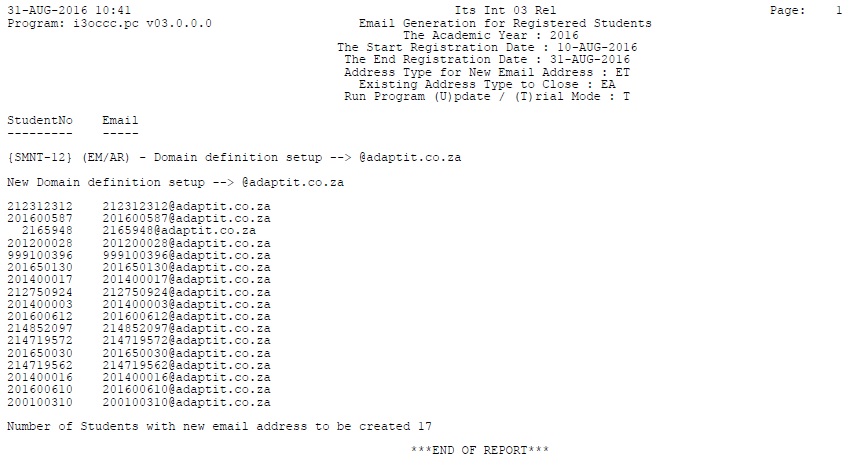 |
This option is used to create email addresses for registered students.
The Student Email Domain definition has to be defined in {SMNT-12} for System Operational Definition Code = "EM" and Subsystem = "AR".
To use this functionality, the user must create a User Defined Address Type with System Code Reference Type 'S', Relevant Type 'T' and Address Reference Type Code 'E' on {GCS-24}. This code is the only email address code that will be used when an institutional email address is created for a student.| User Selection | Prompt Text * an item between square brackets [ ] is the default answer |
Type & Length |
Comments |
|---|---|---|---|
| Enter the Academic Year | YYYY | ||
| Enter the Start Registration Date | DD-MON-YYYY | ||
| Enter the End Registration Date | DD-MON-YYYY | ||
| Enter Address Type for New Email Address | A2 | If address type entered is primary on {GCS-24}
then the student current primary email address will be set to Primary
'N' and a new primary email address with new address type from this
parameter will be created. If address type entered is not primary on {GCS-24} then a new non-primary email address will be created with address type from this parameter. |
|
| Enter the Existing Address Type to Close | A2 | The user may only enter non-primary email address type from {GCS-24} | |
| Run Program in (U)pdate / (T)rial Mode | A1 |
| Sort Order | Per | Comments |
|---|---|---|
| NA |
| System Select | |
|---|---|
| All students between the start and end date entered, not cancelled. |
|
|
| Processing Rules |
|
|---|---|
| A check will be made for the existence of an email address for the specific student being processed. | |
| If the email address does not exist, a new email address will be loaded onto the system where the student number is concatenated to the email domain found in the System Operational Definition mentioned at the top. | |
If an email address exists on the address system, the format and address type of the email address will be checked.
|
|
| Date | System Version | By Whom | Job | Description |
|---|---|---|---|---|
| 13-Oct-2008 | v01.0.0.0 | Melanie Zeelie |
t148133 | New manual format. |
| 03-Nov-2008 | v01.0.0.1 | Phlip Pretorius | T152582 | Added processing rules |
| 25-Nov-2010 | v01.0.0.2 | Hermien Hartman | t170507 | Corrected minor spelling mistakes. |
| 11-Oct-2013 | v01.0.0.3 | Thabiso Mokwele | t194721 | Sub-system added for SOD Domain Definition setup. |
| 26-Mar-2014 | v03.0.0.0 | Melanie Zeelie | t198300 | Add detail on email type to be used |
| 30-Mar-2014 | v03.0.0.0 | Melanie Zeelie | t198300 | Add detail on email type to be used |
| 31-Aug-2016 | v03.0.0.1 | Precious Diale | t216509 | Add new parameters 'Enter Address Type for New Email Address' and 'Enter the Existing Address Type to Close' and change images |