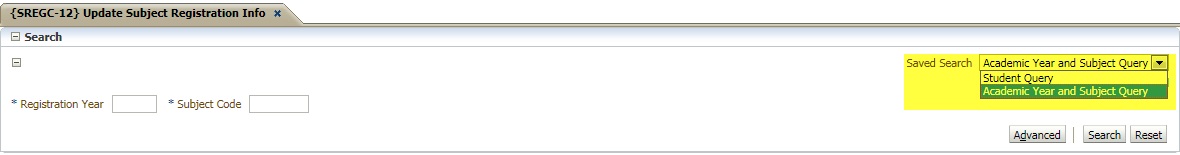 |
This option can be used to update certain
subject registration data that does not have any financial impact. It
is called from {SREGC-5}.
Student must be registered before this option can be used to alter data.
No new records can be created and no records can be deleted.
No system cycle is used to control changes to data in this screen.
|
| Field | Type & Length |
Description |
|---|---|---|
| Student Number | N9 | This is a display field only, data will be populated according to the search on the 'Search Panel box'. |
| Student Name | A30 | This
field will not be available unless the user click on 'View',
'Columns, 'More Columns' and the add it. If added the 'Student
Name' will be populated. |
| Registration Year | YYYY | This is a display field only, data will be populated according to the search on the 'Search Panel box'. |
| Subject Code | A7 | This is a display field only, data will be populated according to the search on the 'Search Panel box'. |
| Exam Type | A1 | This is a display field only, data will be populated according to the search on the 'Search Panel box'. |
| Offering Type | A1 | This is a display field only, data will be populated according to the search on the 'Search Panel box'. |
| Block Code | A1 | This is a display field only, data will be populated according to the search on the 'Search Panel box'. |
| Start Registration Date | DD-MON-YYYY | The start date can be updated if indicated that the start and end registration dates are updateable on the subject definition on {SACADO-10}. It can only be updated to a date within the start and end dates of the qualification and must be earlier than the end registration date. |
| End Registration Date |
DD-MON-YYYY | The end date can be updated if indicated that the start and end registration dates are updateable on the subject definition on {SACADO-10}. It can only be updated to a date within the start and end dates of the qualification and must be later than the start registration date. |
| Exam Year | YYYY | This is a display field only, data will be populated according to the search on the 'Search Panel box'. |
| Exam Month | N2 | This is a display field only, data will be populated according to the search on the 'Search Panel box'. |
| Qualification Contract | A4 | This is a display field only, data will be populated according to the search on the 'Search Panel box'. |
| Source of Funding | N3 | Valid
values are limited to values defined on RBCTAB for table 88010 and
{SACAD-16} for a Year, Subject, Block Code and Contract. When the Qualification does not have a Contract or it is linked to a Contract on {FSAC-10} that is not defined for a year, subject and block on (SACAD-16), the LOV's will only include the values defined for a year, subject and block and 'dummy contract code' ZZ {FSAC-10}. |
| Provider Type | A1 | I
- Institutions or S - Schools. Take note that when a 'Provider
Type' is specified the 'Provider' is then mandatory. If the
'Provider Code' is NULL the user will received an error message
'Missing Provider Code'. (On population of Provider Type, the value of the Provider Code changes from disabled to navigable and updateable (and vice versa). When theSsstem is slow this might take time and cause the cursor to loose focus.) |
| Provider Code | A6 | When
the 'Provider Type' is NULL, this field will not be accessable to enter
any data. This field will be mandatory when the Provider Type is
not NULL. This field can be used to link students to a valid Provider. |
| Tuition Language | A1 | This refers to the language in which the student wishes to gets Tuition in. A 'Combo box' with the following values will be available:
|
| Examination Language | A1 | This refers to the language in which the student wishes to write Examinations. A 'Combo box' with the following values will be available:
|
|
| Processing Rules |
|
|---|---|
| No special processing rules. |
| Date | System Version | By Whom | Job | Description |
|---|---|---|---|---|
| 27-Aug-2008 | v01.0.0.0 | Phlip Pretorius | 152050 | New manual. |
| 25-AUg-2009 | v01.0.0.1 | Charlene van der Schyff | T161299 | Edit language obtained from proof read language Juliet Gillies. |
| 27-Nov-2009 | v02.0.0.0 | Christel van Staden | T160540 | Add start and end registration dates |
| 13-Nov-2010 | v02.0.0.1 | Bea Swart | T161194 | Add Provider Type and Code and Tuition and Exam Languages |
| 25-Mar-2015 | v04.0.0.0 | Magda van der Westhuizen | t205922 | Convert to INT4.0 |
| 29-Jan-2016 |
v04.0.0.0 |
Sonja Pavlovic |
t198988 |
Auto-query comment (ATOV on 198987) |
| 24-Apr-2017 | v05.0.0.0 | Magda van der Westhuizen | t220358 | Update and change the manual according to INT5.0 development. |
| 21-AUG-2019 | v04.1.0.0 | Magda van der Westhuizen | t238381 | Update the image to INT4.1. |