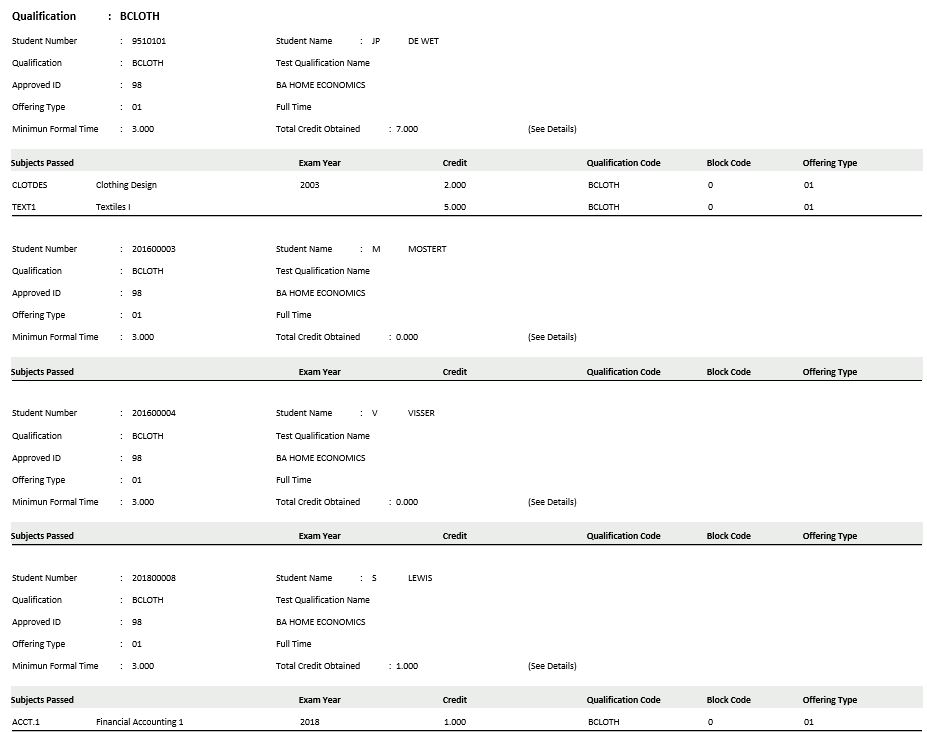 |
| User Selection | Prompt Text * an item between square brackets [ ] is the default answer |
Type & Length |
Comments |
|---|---|---|---|
| Academic Year. | YYYY | ||
| Student Number or ALL |
N9 | If single student is
used, the rest of the questions are ignored except Validate per
Qualification Code or Approved ID Code . |
|
| Offering Type |
A2 |
Multi select |
|
| Campus Code or ALL. | N3 | ||
| Faculty Code or ALL. | N4 |
||
| Department Code or ALL. | N4 | Qualification Department | |
| Approved Qualification or ALL |
A2 |
||
| Qualification Code or ALL. | A6 | ||
| Order by Campus / Faculty / Qualification or Student Number. | drop-down |
||
| Validate per Qualification Code or Approved ID Code. | Press down arrow and then enter if preferred option does not appear in drop-down |
| Sort Order | Per | Comments |
|---|---|---|
| Per Campus, Faculty, Qualification and Student Number then Subject and Offering Type. |
| System Select | |
|---|---|
| Only Students identified as Graduates as entered on {SSTUD7-12} will be shown on the report. Current STATS year in option {STMNT-1} with table sequence 2. Exemptions included. Experiential Subjects excluded. |
|
| Processing Rules |
|
|---|---|
| No special processing rules. |
| Date | System Version | By Whom | Job | Description |
|---|---|---|---|---|
| 01-Jun-2008 | v01.0.0.0 | Magda van der Westhuizen | t145483 | New manual format. |
| 22-Jul-2009 | v01.0.0.1 | Charlene van der Schyff | t160159 | Insert Image. |
| 24-Aug-2009 | v01.0.0.2 | Charlene van der Schyff | t161299 | Edit language obtained from proof read language Juliet Gillies. |
| 19-May-2021 | v04.1.0.0 | Esther Louw |
t242880 |
Convert to Jasper |