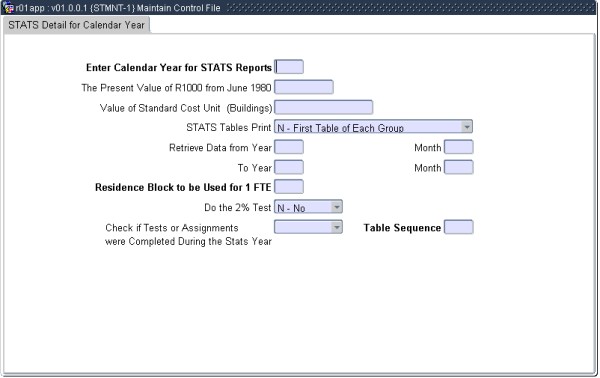 |
This option controls the specific cycle year for which to the SAPSE Tables and HEMIS Extracts are generated.
The user must take care to
enter all the information
correctly so that the reports will be generated
correctly. The data fields contained in this option
are briefly discussed below.
Note that there are six
records in this screen, one record applies to
each chapter of the SAPSE tables. See the description of the field
Table Sequence for more detail.
The user cannot create
or delete records in this screen. Records can be
queried to update the relevant fields.
| Field | Type & Length |
Description |
|---|---|---|
| Enter Calendar Year for SAPSE Reports | YYYY | This field determines the STATS- and HEMIS or
HEA reporting
year. The user should ensure
that the reporting year is set to the correct year for which the
relevant reports must be produced. A different year
may
be
specified for each series of SAPSE reports or HEMIS Extracts or HEA
Tables (see discussion of the table
sequence field). It may sometimes happen that the user wishes to generate SAPSE- or HEMIS or HEA reports for previous years in order to look at historical tendencies. However, in such cases the user should remember that entering a PREVIOUS reporting year would cause tables of the previous year to be overwritten. The user must take care not to overwrite tables without first making absolutely certain that new copies are required. This is very important when working with, for instance, reports that have been audited by external auditors. |
| The Present Value of R1000 from June 1980 | N5 | This value is used only in the Asset Tables (table sequence 5) to distinguish between those assets that should be reported in detail, and other assets. The value may be obtained from the “Statistical Newsletter” (see SAPSE 110, p97 for Universities or SAPSE 131, p58 for Technikons). |
| Value of Standard Cost Unit (Buildings) | N10 | This value, based on the BER-index, is used to calculate the replacement value of buildings for Table 5.2 and for the Space Tables. This value should therefore appear in the STATS Control file for table sequences 5 and 6. The value may be obtained from the “Bureau for Economic Research - Building Survey”, published quarterly by the University of Stellenbosch (see SAPSE 101, p3.1). |
| SAPSE Tables Print | A1 | In the case of some STATS Tables, such as 2.9, there
are a number of
sub-tables based on group and gender subdivisions. Whilst all these
tables have to be calculated and entered onto the magnetic tape, this
option will allow for only the first (main) table to be printed when
the tables are printed from the system. If all the tables must be printed, select ALL TABLES FOR ALL GROUPS (Y). If FIRST TABLE OF EACH GROUP (N) is selected, only the first table of every group will be printed. This field need only be filled in for table sequence 2. |
| Retrieve Data from Year/Month to Year/Month | N4/N2 | For purposes of STATS Table 2.11 and the HEMIS Extract
of Student Data, the user must identify for
which period
examinations must be taken into account. (These fields are
therefore
only required for table sequence 2.) A typical entry would be from year 1998 month 3, to year 1999 month 2. This would allow for any re-examinations or supplementary examinations written during January or February to be taken into account for the correct (previous) year's STATS / HEMIS Reporting. |
| Residence Block to be Used for 1 FTE | A2 | The user must specify which residence period defined under option {SCODE2-1} represents a full FTE value, i.e. an FTE of 1, for the reporting year. All other residence periods will be calculated in relation to the number of days of this specified period. Once again this field only applies to table sequence 2. |
| Do the 2% Test | A1 | This field is no longer used and will be discontinued. |
| Check if Tests or Assignments were Completed During the Stats Year | A1 | If marked as (Y)es, the HEMIS Extraction of Student Data will exclude subject registration records where assignments were not completed during the STATS Year. |
| Table Sequence | N1 | This field is not updateable. It indicates
the SAPSE Table series to
which the specific Control file record applies. The table
sequence
corresponds to the first number of the SAPSE Table. For
example, SAPSE
Table 1.3 belongs to table sequence 1, SAPSE Table 2.9 fits into table
sequence 2, and so on. Here is a complete list of the table sequences:
The HEA Tables only focus on students, only table sequence = 2 will be used. The control file will therefore allow users to query or update only for table sequence = 2. Note that this means that the Control File allows only one record, in other words one HEA reporting year, per table sequence. |
|
| Processing Rules |
|
|---|---|
| No special processing rules |
| Date | System Version | By Whom | Job | Description |
|---|---|---|---|---|
| 08-Jan-2007 | v01.0.0.0 | Amanda Nell | t134476 | New manual format. |
| 05-May-2010 | v01.0.0.1 | Goodman Kabini | f166303 | Replace the old picture with the one that shows STATS instead of SAPSE on the prompts. |