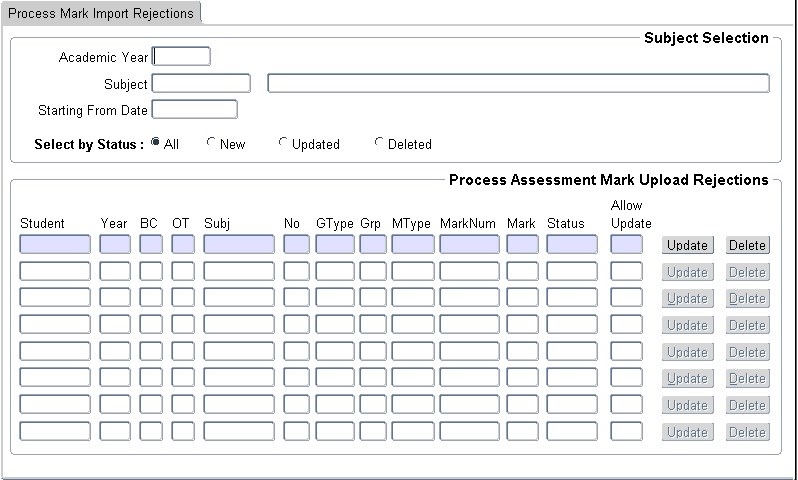 |
This option is used to query and further process student assessment marks where there was an error when updating the marks with option {SSTUD1-24}.
When running this option the Query it will check to see if the combination of Registered Students and {SSTUDY-21} "Mark Type and Assessment Detail" exists, if there is no record it is recommended that either the record that is not uploaded be investigated or added into the system. And then to return and Update the record.
Processing Rules for this Block (delete if not applicable).
| Field | Type & Length |
Description |
|---|---|---|
| Subject Selection: Enter the detail entered from SSTUD1-24 in order to process data. | ||
| Academic Year | YYYY | Enter the Academic Year to Query. |
| Subject | A7 | Enter the Specific Subject for the Lecturer. |
| Starting From Date | DD-MON-YYYY | Enter the Start Date, the date at which the user ran SSTUD1-24. |
| Select by Status: | All, New , Updated, Deleted | |
| Process Assessment Mark Upload Rejections: | ||
| Student | N9 | This will display the invalid student number. It might be that this student does not exist as the lecturer could have entered it by mistake. |
| Year | N4 | The Academic Year this entry is for, |
| Block | A2 | The Block code this entry is for. |
| Offering Type | A2 | The Offering Type that is affected. |
| Subject | A7 | The Subject Code for the Assessment mark. |
| No | N2 | The Subject Number. |
| Group Type | A1 | The Group Type affected. |
| Group Value | A1 | The Group Value. |
| Mark Type | A2 | The Mark Type. |
| Mark Number | N2 | The Mark Number |
| Mark | N3 | The Actual Mark Number |
| Status | A4 | The Status, if this status is NEW it means this record needs attention, to either Register the Student it means there is not record for this student on SSTUDY-31. |
| Allow Update | Yes/No | If this Allow Update is Yes, the Lecutrere can click the Update button, if No it means the record cannot be updates. |
| Update | Button | Will Update the Record into SSTUD3-7. |
| Delete. | Button | Will Delete the Record, once the record is deleted it is deleted one cannot get it back. |
|
|
|
|
|
|
| Examples | |
|---|---|
| Delete if not applicable |
| Processing Rules |
|
|---|---|
| No special processing rules. |
| Processing Rules |
|
|---|---|
| No special processing rules. |
| Date | System Version | By Whom | Job | Description |
|---|---|---|---|---|
| 23-FEB-2015 | v03.0.0.0 | Phlip Pretorius |
T198910 | New manual. |
| 26-Jun-2015 | v03.0.0.0 | Charlene van der Schyff | t198910 | Completed Manual with information on new application |