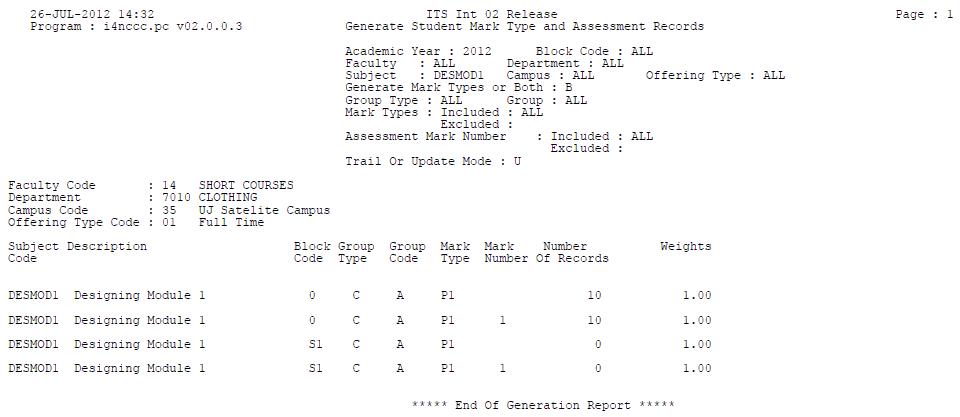
This program is used to create student Mark Type and Assessment records used in {SSTUD1-2} and {SSTUD1-7}.
Its functionality is controlled by
| Please note that records cannot be created for students where the practical and tutorial groups are not updated where applicable. Use {SREGC-6} to do the updates. |
| User Selection | Prompt Text * an item between square brackets [ ] is the default answer |
Type & Length |
Comments |
|---|---|---|---|
| 1 | Enter Academic Year. | YYYY | e.g. 2005. |
| 2 | Enter Faculty Code Or (ALL). | N4 | The faculty code of the subject. |
| 3 | Enter Department Code Or (ALL). | N4 | The department code of the subject. |
| 4 | Enter Subject Code Or ALL. | A7 | |
| 5 | Enter Block Code Or ALL. | A2 | |
| 6 | Enter Campus Code Or ALL. | N2 | |
| 7 | Enter Offering Type Or ALL. | A2 | |
| 8 | Enter The Group Type Or ALL. | A2 | |
| 9 | Enter Group Or ALL. | A2 | |
| 10 | Generate (M)ark Types Or (B)oth (M/B). | A1 | |
| 11 | Enter First Mark Type To Include Or ALL. | A2 | |
| 12 | Enter Next Mark Type To Include (x 10). | A2 | |
| 13 | If ALL, Enter First Mark Type To Exclude (x 10). | A2 | |
| 14 | Enter First Assessment Number To Include OR ALL. | A2 | |
| 15 | Enter Next Assessment Number To Include (x 10). | A2 | |
| 16 | If ALL Enter First Assessment Number To Exclude (x 10). | A2 | |
| 17 | Is This A (T)riall Or (U)pdate (T/U) . | A1 |
| Sort Order | Per | |
|---|---|---|
| 1 | Faculty Code. | |
| 2 | Department Code. | |
| 3 | Campus Code. | |
| 4 | Offering Type. | |
| 5 | Subject Code. | |
| 6 | Group type. | |
| 7 | Group Value. | |
| 8 | Mark Type. | |
| System Select | ||
| |
1 | All
records within the above
selection. |
| 2 | Exclusions:
|
|
| 3 | Include only Mark Types with the field "Mark Type Use" = 'Y' or 'P' in {SCODE-10} | |
| 4 | The program will always generate records on the Mark Type level. If the user indicated (B)oth for the prompt "Generate (M)ark Types Or (B)oth (M/B)", the Assessment record level records will also be generated. | |
| 5 | If no criteria are defined on Mark Type or Assessment level, the student records will not be generated. |
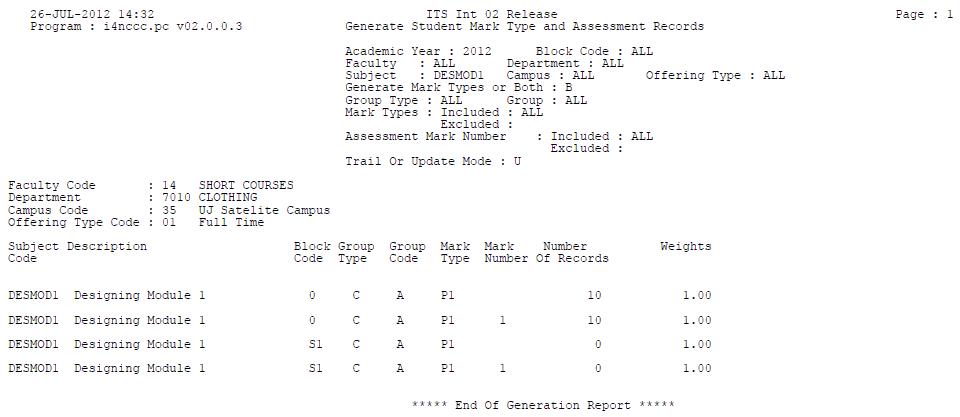 |
Comments about the report example:
| Date | System Version | By Whom | Job | Description |
|---|---|---|---|---|
| 16-Jun-2007 | v01.0.0.0 | Charlene van der Schyff | t135265 | This manual was incomplete see sstud1-8.old2 Fixed layout of tables and heading and then the page properties. |
| 06-Dec-2008 | v01.0.0.0 | Charlene van der Schyff | t151710 | Edit language obtained from proof read language Julie Gillies. |
| 15-Mar -2011 | v02.0.0.0 | Bea Swart | t163263 | Add Exclusion of Mark Types for Incedental Learning |
| 26-Jul-2012 | v02.0.0.1 | Phlip Pretorius | F184293 | Add info about block code in layout. |