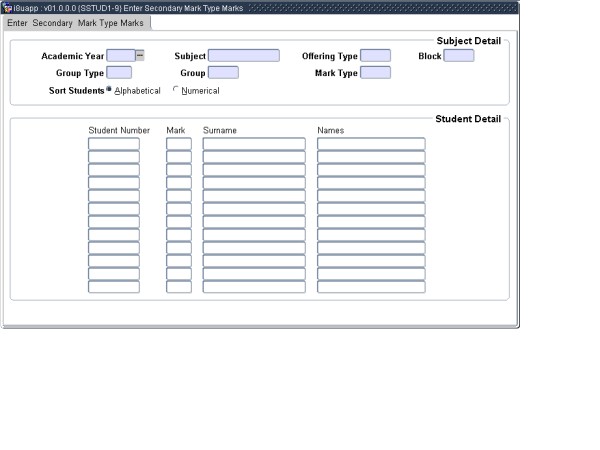 |
This option may be used to ensure the correctness of marks entered in the previous option. In Block 1 the user must specify the same selection criteria as in {SSTUD1-7b1}.
The same rules and validations apply as in option {SSTUD1-7}.
Note: If the Mark Type is marked as ‘Competence = Y’, no marks can be entered. If the user tries to enter marks, the message ‘Subject is marked as a Competence Subject - No Marks required’ will be displayed.
The program will display the records for students that comply with these selection criteria.
| Field | Type & Length |
Description |
|---|---|---|
| Mark Type mark | N3 | The mark that the student has obtained is entered here. If Mark Type is marked as ‘Type of Evaluation = C’, this field will be disabled and the user will not be able to enter a mark in this field. Error message "Mark Type is marked as Competence - No Mark Required" If Mark Type is marked as ‘Type of Evaluation = P’, this field will be disabled and the user will not be able to enter a mark in this field. Error message "Mark Type is marked as Professional Judgement - No Mark Required" The validation ‘VC’ – ‘On-Line Validations of Marks’ on {SMNT-1} determines the behaviour of the program:
|
|
| Processing Rules |
|
|---|---|
| No special processing rules |
| Date | System Version | By Whom | Job | Description |
|---|---|---|---|---|
| 16-Feb-2007 | v01.0.0.0 | Bea Swart | t133911 | New manual format. |
| 05-Nov-2008 | v01.0.0.1 | Bea Swart | t150273 | Add link to {SMNT-1} for validation VC |
| 02-Aug-2010 | v02.0.0.0 | Bea Swart | T164727 | Change to allow Mark Type with Type of Evaluation P |