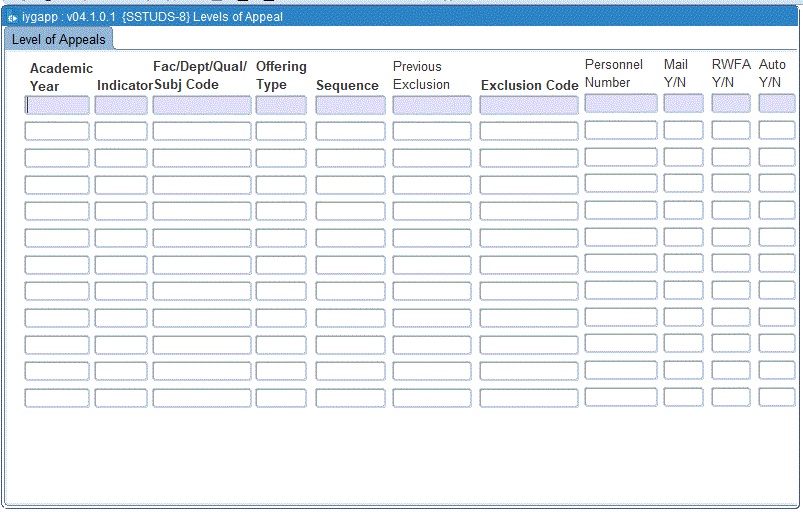| Field |
Type
&
Length |
Description |
| Year. |
N4 |
The Academic Year. |
| Indicator |
A1 |
(I)nstitution, (F)aculty, (D)epartment, (Q)ualification or (S)ubject Indicator . |
| Institution, Faculty, Department, Qualification or Subject Code |
N4, A7 or A6 |
Institution, Faculty, Department, Qualification or Subject Code. |
| Offering Type |
A8 |
To indicate the Offering type for which the Qualification or Subject Code combination will be valid. |
| Sequence |
N1 |
To indicate if a follow up appeal will
be allowed if the exlucsion code linked to the lower sequence for the
same combination was rejected. |
| Previous Exclusion |
A4 |
Exclusion codes as defined on {SCODE-9}
for system 'I'. This is used to identify the exclusion code to be
linked to a student automatically if the previous status was linked to
the student and the appeal was rejected. E.g. in the example below - a
student was registered in 2015 for qualification 'DSPORT' and the
exclusion code 'QREG' was linked to a student, but the appeal
done was rejected. The exclusion code 'QUAL' is then linked to the
student and a student then has a second chance on an appeal. The
second appeal may then be directed to a different academic staff member. |
| Exclusion Code |
A4 |
Exclustion codes as defined on {SCODE-9} for system 'I' |
| Personnel Number |
N9 |
To indicate the person who must receive
the email on the student's academic appeal. It is non-mandatory. The
routing process will check if a person is define, and if not then the
set up on {SACAD-9} is checked and if the latter does not contail data,
{GCS-10} is used to obtain the person to whom the mail must be send. |
| Mail Y/N |
A1 |
To indicate if email must be activated. |
| RWFA Y/N |
A1 |
To indicate if 'Reject without Further Appeal' is allowed for the personnel linked. |
| Auto Y/N |
A1 |
To indicate if this sequence must automatically create the service request number. |