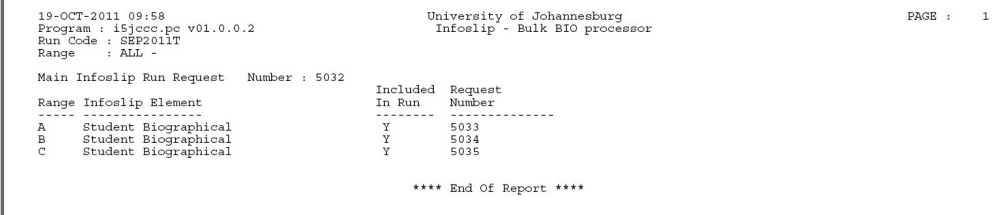 |
This option is the final part of creating infoslips and is executed on or after the Release Date for a specific Run Code. It combines all data files from the individual runs for a specific Run Code, to create a BIO xml file per Range.
A zip file containing all the data required by InfoSlips will be emailed to the liaison person identified in {GCS2-11}. This person has to transfer the zip file to InfoSlips, who will then process the files and either send the liaison person a sample email for approval, or process the whole file and send out emails to all the students.This option can only be executed after
the Release Date. Users can not generate any more individual runs
after the Release Date, to prevent students from being selected
and captured in the logfile but excluded from the final BIO file. The Release Date is defined in {SSTURIN-1}.
Only students found in one of the BIO files will get an Infoslip.
| User Selection | Prompt Text * an item between square brackets [ ] is the default answer |
Type & Length |
Comments |
|---|---|---|---|
| Enter the Run Code | A10 | The specific infoslip Run Code, as defined in {SSTURIN-1}. A Run Code will only be available from the dropdown list here after the Release Date specified in {SSTURIN-1}, to prevent the user from creating the infoslip zip files prematurely. | |
| Enter the Start Range Code or ALL | A1 | Enter a Start Range Code or ALL. This option is used to streamline the delivery of the infoslips. If some ranges are completed there is no need to wait for any others to be finished before executing this step for the completed ranges. Ranges are defined in {SSTURIN-1} | |
| Enter the End Range Code | A1 | Enter the End Range Code if ALL is not selected. | |
| Do you want to generate the BIO files (Y/N) | A1 | The first time the user runs this option for a
particular Range/Ranges, it has to be (Y)es (along with the next option as a (T)rail Run), to create an xml file with the BIO detail of
all the students in this range. It is only done once per Range, unless there have bee changes in the data. If a problem is discovered with the ITS data during trail runs and the report extraction files {SSTURIN-2} has to be executed again, the entries in the logfile will be deleted, which means the data in the already created BIO file will be out of sync. This option must be rerun to regenerate the BIO files every time {SSTURIN-2} has been executed. This may again take some time depending on the size of the range. |
|
| Is this a [T]rail or (U)pdate Run | A1 | A [T]rial
Run will create the config file in such a manner
that InfoSlips will ONLY send the data to the person at the client
who is testing the infoslip, not to anyone else. This person's email address is defined in {GCS2-11} for SOD "IE" and Sub-system "GC".
During the Trial Runs any corrections to the infoslip layout can be made by InfoSlips and tested until the user is happy. Since no changes are made to the data, the BIO file is NOT re-created again. Once the layout is correct this option has to be executed again in (U)pdate mode, which creates the final zip files and sets the Trial Indicator in the Config file to No, indicating to InfoSlips that the data must be sent to the students. |
|
|
| Sort Order | Per | Comments |
|---|---|---|
| Not applicable. |
| System Select | |
|---|---|
| No special system selection. |
| Processing Rules |
|
|---|---|
| The output files in zip format will be sent to the email address defined in {GCS2-11} for SOD "IE" for Sub-system "GC". |
| Date | System Version | By Whom | Job | Description |
|---|---|---|---|---|
| 29-Jul-2011 | v01.0.0.0 | Hermien Hartman | t174779 | New manual. |