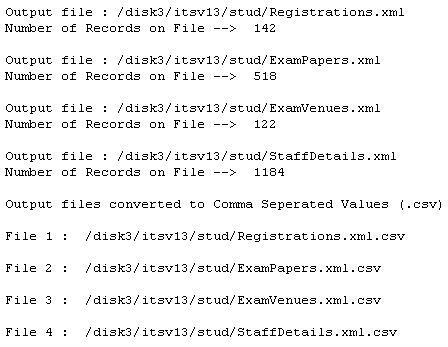 |
This program is used to generate data to be
used in the ITS Abacus o!exam timetable product to generate an optimised exam timetable.
To effectively use this option, the academic structure must be up-to-date , staff with active service records must exists and venue information with an indication of the number of seats available for lecturing must be defined.
A number of files are created when this program is executed. The path- and file name of each of these files can be pre-defined in {STIMEEX-6}. The field 'System' that is required in {STIMEEX-6} will in all cases be 'STUD' and each 'Function code' is given in the User Selection table below for each file.
| User Selection | Prompt Text * an item between square brackets [ ] is the default answer |
Type & Length |
Comments |
|---|---|---|---|
| Enter Academic Year for Which Data Must be Downloaded to O!time | YYYY | ||
| Enter Exam Year for Which Data Must be Downloaded to O!time | YYYY | ||
| Enter Exam Month for Which Data Must be Downloaded to O!time | N2 | ||
| Only Extract Subjects for Which Students are Registered (Y)es/(N)o | A1 | ||
| Enter The File Name for the First Download File | A80 | Contains student registration data Function Code: OEXDL1 |
|
| Enter The File Name for the Second Download File | A80 | Contains exam paper data Function Code: OEXDL2 |
|
| Enter The File Name for the Third Download File | A80 | Contains exam venue data Function Code: OEXDL3 |
|
| Enter The File Name for the Fourth Download File | A80 | Contains staff detail data Function Code: OEXDL4 |
| Sort Order | Per | Comments |
|---|---|---|
| No specific sort order is applied in any of the output files. |
| System Select | |
|---|---|
Registration Data:
|
|
Exam Papers Data:
|
|
Exam Venues:
|
|
Staff Details:
|
|
| *Note: Please read the notes under 'Processing Rules' below | |
|
| Processing Rules |
|
|---|---|
| Registration Data | If a student was previously registered for the subject, he/she will be indicated as a 'Repeat' student. This indicator plays an important role in the o!exam optimizer. |
| Exam Paper data | Exam papers
|
Paper Groups
|
|
|
The SOD = PS/SR ‘Scheduled indicator Null’ on {SMNT-12} is
used to test against the field “Schedule Paper on Exam Time
Table?”.. If ‘N(o)’ and “Schedule Paper on Exam Time Table” field is NULL, the subject / paper combination will not be selected in the exam files download. If ‘Y(es)’ and “Schedule Paper on Exam Time Table” field is NULL, the subject / paper combination will be selected in the exam files download. |
| Date | System Version | By Whom | Job | Description |
|---|---|---|---|---|
| 15-Oct-2008 | v01.0.0.1 | Phlip Pretorius |
T145483 | New manual. |
| 04-Nov-2008 | v01.0.0.1 | Phlip Pretorius | T153785 | Added processing rules |
| 11-Jul-2014 | v03.0.0.0 | Melanie Zeelie | T199840 | Added processing rules for SOD PS/SR |
| 30-Mar-2015 | v04.0.0.0 | Magda van der Westhuizen | t205922 | Convert to INT4.0. |
| 03-Feb-2016 | v04.0.0.0 | Magda van der Westhuizen | t199841 | ATOV 197843 - SOD PS / SR |