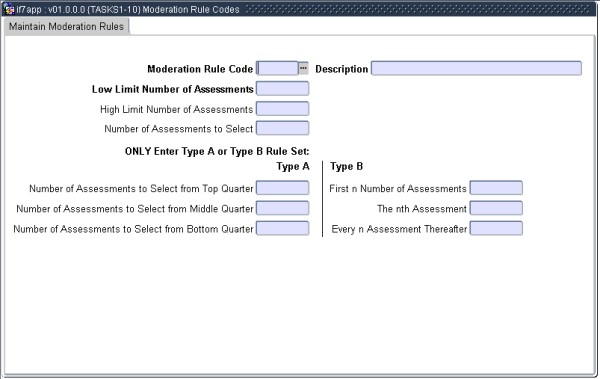 |
This option is used to maintain
assessment Moderation Rules. It will be used in {TASKS1-11} to link students'
assessments from different bundles to a specific bundle for moderation
purposes. Two types of rules can be defined. The required
fields depend on the rule to be defined. The program validates that
values for both rule types can not exist for a particular rule
code. Neither type A nor type B may be committed without a value in all
3 fields.
Rule B:
The import and export functionality has been added to this application.
| Field | Type & Length |
Description |
|---|---|---|
| Moderation Rule Code | A4 | Enter a Moderation Rule Code. |
| Description | A30 | Enter the Moderation Rule Description. |
| Low limit Number of Assessments | N3 | Enter the Low Limit Range for Number of assessments. The Low Limit may not be greater than the High Limit. |
| High Limit Number of assessments | N3 | Enter the High Limit range for Number of assessments. The High Limit may not be less than the Low Limit. |
| Number of Assessments to Select | N3 | Enter the Number of Assessments to be selected. The value
must either fall between or be equal to the Low and High Limits. |
| Number of Assessments to select from Top quarter | N3 | Enter the Number of Assessments to be selected from the Top Quarter of
assessment marks. If any of the other fields that form part of rule
type A are not null, then this field cannot be null. |
| Number of Assessments to select from Middle | N3 | Enter the Number of Assessments to be selected from
borderline assessment
mark range. For rule type A rule set, this field must have a value. |
| Number of Assessments to select from Bottom quarter. | N3 | Enter the Number of Assessments to select from bottom quarter of assessment marks. If any of the other fields that form part of rule type A are not null then this field cannot be null. Error Message: for rule type A rule set, this field must have a value. |
| First n Number of Assessments | N3 | Enter the first n Number of Assessments to be selected for moderation. If any of the other fields that form part of rule type B are not null then this field cannot be null. For rule type B rule set, this field must have a value. |
| The nth Assessment | N3 | Enter the nth Assessment to be selected for moderation. If any of the other fields that form part of rule type B are not null then this field cannot be null. For rule type B rule set, this field must have a value. |
| Every n Assessment Thereafter | N3 | Enter every n Assessment thereafter to be selected for moderation. If any of the other fields that form part of rule type B are not null then this field cannot be null. For rule type B rule set, this field must have a value. |
|
| Processing Rules |
|
|---|---|
| No special processing rules. |
| Date | System Version | By Whom | Job | Description |
|---|---|---|---|---|
| 11-May-2007 | v01.0.0.0 | Amanda Nell | t133894 | New manual format. |
| 8-Aug-2007 | v01.0.0.0 | Melanie Zeelie | t133894 | Proofread System Owner. |
| 18-Apr-2008 | v01.0.0.1 | Amanda Nell | t149444 | Add export import functionality. |
| 11-Aug-2008 | v01.0.0.1 | Magda van der Westhuizen | t150991 | Update manual - Language Editing. |