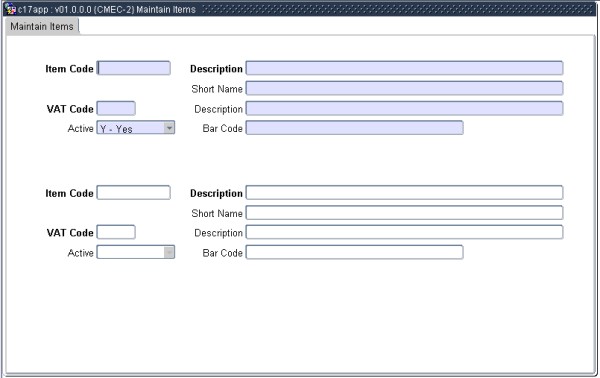 |
This option is used to define all the items that are available in the meal subsystem.
| Field | Type & Length |
Description |
|---|---|---|
| Item Code | N8 | An unique user defined item code must be allocated to every item. |
| Description | A40 | The description of the above item. |
| Short Name | A15 | The short name of an item is printed on all sales slips. It defaults to the first 15 characters of the description but may be updated. |
| VAT Code | A2 | The VAT code that is associated with the item. It defaults to the code as defined in {CMEC-3}, tab page - System Defaults. It can be changed on this screen to another valid VAT code as defined in {FCSC-1}. VAT codes cannot be defined on this screen. |
| Active | A1 | Non-active items will not be available to use throughout the CM subsystem. |
| Bar Code | A20 | The bar code number of the item. This is used in the point of sale approach where the bar code numbers of the items are scanned to identify the items. |
|
| Processing Rules |
|
|---|---|
| The user will not be able to delete records for items whilst the item is still linked to a menu on {CMEM-1} |
| Date | System Version | By Whom | Job | Description |
|---|---|---|---|---|
| 21-Sep-2006 | v01.0.0.0 | Charlene van der Schyff | t134166 |
New manual format. |