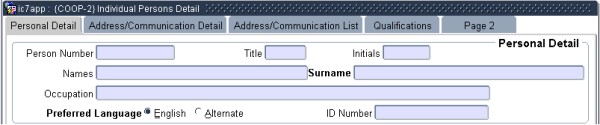 |
This option can be used to capture
biographical, job experience and qualification detail of persons
working at, or associated with companies. These persons will be linked
as (O)thers to employers.
| Field | Type & Length |
Description |
|---|---|---|
| Person Number | N9 | Enter the person's number. If left blank, the system
can generate a new number. |
| Title | A5 | A <LIST> of the titles will be available.
These titles are created at {GCS-9}.
|
| Initials | A6 | Enter the person's initials. |
| Name | A40 | Enter the person's names. |
| Surname | A30 | Enter the person's surname. |
| Occupation | A15 | Enter the person's occupation in the company. |
| Preferred Language | A1 | Enter the person's preferred language of correspondence (English / Alternate). |
| ID Number | A13 | In this optional field, the identification number of
the
person can be entered. The program can then test against existing
records to ensure that a person from a company is not captured twice on
the system using different person numbers. A list of existing records with the same ID number can be displayed using the <LIST> function. |
|
This is a compulsory block, indicating the fact that a person is validated for use on the co-operative education sub-system.
| Field | Type & Length |
Description |
|---|---|---|
| Person Number | N9 | This will default to the number entered in Block 1; it cannot be updated. |
| Person Type | A1 | This will default to (O)ther; it cannot be updated. |
| System Code | A5 | This will default to the Co-operative Education System code. (COOP); it cannot be updated. |
| Start Date | DD-MON-YYYY | The date on which the person's number becomes active
for this sub-system. |
| End Date | DD-MON-YYYY | The date from which this person's number becomes
inactive for this sub-system. |
| Remarks | 5 x A65 | Five lines of Remarks about the Experience of the
Person can be entered here. |
| Job / Competencies | A100 | Job / Competencies profile of the Person. |
| Experience / Competencies | A600 | Experience / Competencies of the Person. |
|
| Field | Type & Length |
Description |
|---|---|---|
| Refer to the Operational Manual for Addresses. |
| Field | Type & Length |
Description |
|---|---|---|
| Refer to the Operational Manual for Addresses. |
| Field | Type & Length |
Description |
|---|---|---|
| Person Number | N9 | This will default to the number entered in Block 1; it cannot be updated. The student number of the student will default from Block1 and the student's surname, title, birth date and names will be displayed. These fields cannot be updated. |
|
This block was duplicated from {PBOP-8}.
| Field | Type & Length |
Description |
|---|---|---|
| Person Number | N9 | The number, as queried in the previous block, will be displayed. |
| Qualification | A6 | Enter the Qualification code; the <LIST>
function will display
all codes created under {PACS-26}.
(The description of the code will be
displayed, but can be changed.) The description can be captured
together with a
qualification code being captured. If this qualification has been indicated as a professional Qualification, the NQF level will be displayed. |
| Date | DD-MON-YYYY | Enter the date on which the qualification was awarded
to this person. |
| NQF Level | N1 |
The NQF Level {PACS-29} of the Qualififcation {PACS-26} will display. |
| Duration Code | A2 | The duration of the qualification. The <LIST> function will display all valid codes created under {PACS1-3}. |
| Institution | N3 | Enter the institution code where the qualification was
attained. The
<LIST> function will display all valid codes created
under
{GCS-2}. |
| Status | N1 | Enter the status for this qualification. The applicable
status codes
are:
|
| Table 3.4 Row | A2 | Enter the Row code for the qualification, as defined in SAPSE-013 p 37. The <LIST> function will display all valid codes. This is an optional field. |
| Highest Applicable? | A1 | Is this the highest, most relevant qualification? |
| Qualification Type | A1 | This indicator is used to identify whether
the particular qualification forms part of the formal tuition at the
institution or whether it is regarded as part of the non-formal tuition
(e.g. short courses) that an institution offers. |
| Professional Qualification? | N4 | Indicated by "Y" or "N". This is defined in {PACS-26}. |
|
This block was duplicated from {PBOP-8}.
| Field | Type & Length |
Description |
|---|---|---|
| Major Field(s) of Study |
N4 | Enter the major field of study; three
lines can be entered. The <LIST> function will display
all valid
codes. The description will be displayed. |
| Specialisation | A60 | Enter the field of specialisation of the Qualification, if applicable; three lines can be entered. |
| Remarks | A60 | General Remarks about this Qualification can be entered here; three lines are available. |
|
| Processing Rules |
|
|---|---|
| No special processing rules. |
| Date | System Version | By Whom | Job | Description |
|---|---|---|---|---|
| 23-Jul-2007 | v01.0.0.0 | Amanda Nell | t134877 | New manual format. |
| 30-Nov-2007 | v01.0.0.0 | Melanie Zeelie | t134877 | Corrections and proofread |
| 13-Oct-2008 | v01.0.0.0 | Magda van der Westhuizen | t152108 | Update manual: Language Editing: Juliet Gillies. |
| 22-May-2012 | v02.0.0.0 | Sister Legwabe | t183557 | Add description of NQF Level |