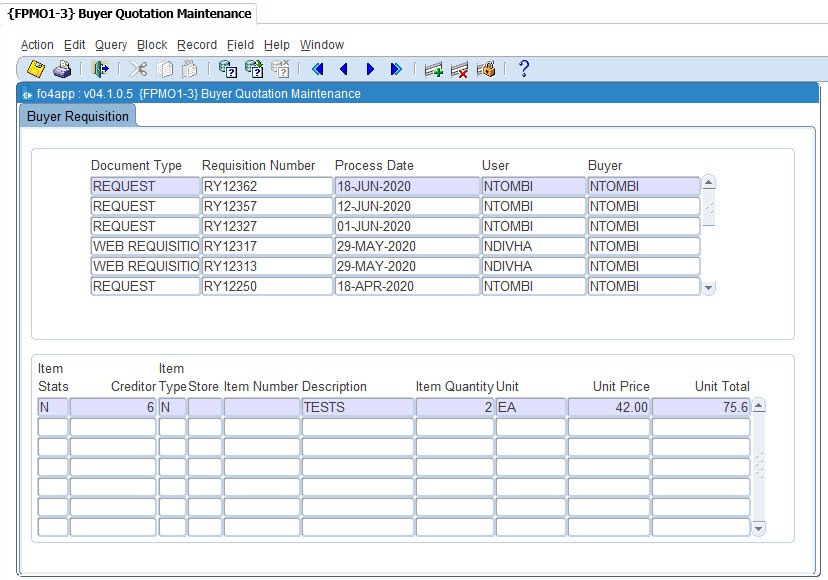 |
The purpose of this option is to maintain quotation on Purchase Order Requisitions Items.
The application used is the same application as "Buyer Requisition Scheduling {FPMO1-2} but depending on the menu option from which the application is called the application functions differently.| Field | Type & Length |
Description |
|---|---|---|
| Document Type | A2 | Displays the document type of the document number. Pop up Menu - available on field document type.
|
| Document Number | A10 | The document number of the unprocessed purchase order requisitions. Pop up Menu - available on field document type.
|
| Process Date | DD-MON-YYYY | The process date of the unprocessed purchase order requisitions. |
| User | A8 | The user of the unprocessed purchase order requisitions. |
| Buyer | A8 |
The buyer linked to the requisitions. The List of Values on field BUYER displays the user and name and includes the values "ALL" and "UN-SCHED". If null, no buyer is allocated to the requisition. Should the buyer drill down to maintenance module using the drill down on the document type field on an unallocated requisition, the requisition is automatically allocated to the buyer. Only unallocated requisitions and requisition linked to the buyer will be seen by the buyer in this option. To change the buyer allocated to a request option {FPMO1-2} should be used. |
The block displays the item detail of the active request (the line the cursor is on in block 1). All fields on this screen are only queryable for the active item queried in block 1.
| Field | Type & Length |
Description |
|---|---|---|
| Item Status | A1 | A purchase order (PO) item must be accepted or rejected by a buyer before the item can continue on the document process. To accept or reject an item the buyer will set the item status. A buyer can update the item status from the default Not Accepted to Accepted or Rejected or from Accepted to Rejected but once Rejected the item status is no-longer update able. |
| Creditor | N9 | The creditor number of the approved creditor quotation linked to the item, if null no quotation is linked to the item. |
| Item Type | A1 | The item type of the item stock item, general item, library item or non-defined item.The field is only queryable for the active item queried in block 1. |
| Store | A2 | The store code for the item if the item type is Stock. The field is only queryable for the active item queried in block 1. |
| Item Number | N8 | The item number for stock, general or library items. |
| Description | A4000 | The item description. |
| Item Quantity | N9.3 | The requested item quantity. The field is only queryable for the active item queried in block 1. |
| Unit | A8 | The unit in which the item was requested.The field is only queryable for the active item queried in block 1. |
| Unit Price | N17.2 | The currency value of one unit of the item. The field is only queryable. |
| Unit Total | N17.2 | The total converted item value in local currency. Tthe field is only queryable for the item quried in block 1. |
|
| Field | Type & Length | Description |
|---|---|---|
| Product Code | N4 | This field shows a list of values of the products linked to a creditor on FPMM-2 (Creditor Commodity Block). |
| Commodity Code | N4 | This field displays a list of values of the commodities linked to a creditor on FPMM-2 (Creditor Commodity Block). |
| Brand Code | N9 | This field displays a list of values of the of the brands linked to creditor on FPMM-2 (Creditor Commodity Block). |
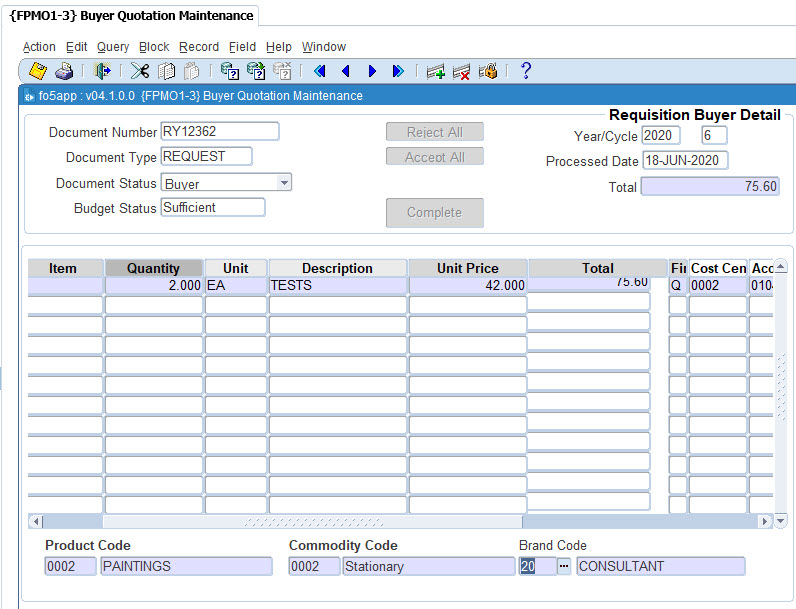
| Processing Rules |
|
|---|---|
| SOD YD/PM is used to switch on/off branding. |
| Date | System Version | By Whom | Job | Description |
|---|---|---|---|---|
| 08-Jan-2007 | v01.0.0.0 | Marchand Hildebrand | 118429 | Update manual. |
| 03-Mar-2007 | v01.0.0.1 | Charlene van der Schyff | t134647 | New manual format green task |
| 14-Jan-2009 | v01.0.0.1 | Marchand Hildebrand | T152121 | Proof Read System Owner ,... |
| 21-oct-2009 | v01.0.0.2 | Marchand Hildebrand | T158353 | Query Requisition |
| 28-oct-2020 |
v04.1.0.0 |
Ntombifuthi Dlamini |
T236232 |
Update manual. |