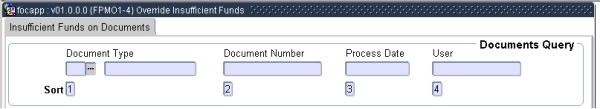 |
Users with the privilege to override insufficient funds will use this option to either "Force" or "Reject" funds on requisition lines where the funds are insufficient. Finance permissions are applied to restrict user to a working area within which to override insufficient funds. Insufficient Funds permissions are linked to the functions FF% in the option {FCSP-7}. Users are given override insufficient funds privileges in option "Finance User Access Control" {FCSM-5}.
On
completion of a requisition, budget control is performed and the budget
status of all lines on the requisition is set to either sufficient (S)
or not sufficient (N). If the requisition passes the document
validation and all verification requirements of the items on the
request have been fulfilled, the requisition will change status to the
Funds Status. Requests will go into the funds status regardless of the
setting of the system to either System Approval or User Approval. To
change status from Funds to either Approval or Normal status, the user
must Force or Reject the not sufficient lines on a document. A document
will only change status if all lines on the document are set to either
Sufficient (S), Forced (F) or Rejected (R).
| Field | Type & Length |
Description |
|---|---|---|
| Document Type | A2 | If the user only wants to retrieve a specific document type i.e. only requisitions or only orders the user can enter the desired document type. |
| Document Number | A10 | If the user needs to retrieve a specific documents of which the user knows the document number, the user can enter the document number. |
| Process Date | DD-MON-YYYY | If the user wants to retrieve all documents for a specific process date the user may enter the documents process date. On <NEXT BLOCK> all documents in the "Funds" status to which the user is restricted, for the process date will be displayed in block 2. |
| User | A8 | If the user wants to retrieve all dpcuments for a
specific
originating user, the user may enter the originating user name. On
<NEXT BLOCK> all documents in the "Funds" status for the
originating user will be displayed in block 2. |
| Sort | N1 | Sort sequence of the document displayed in block 2 |
|
| Field | Type & Length |
Description |
|---|---|---|
| Document Type | A10 | The document type of the requisition or order documents
in the "Funds"
status. Only standard requisitions can be approved in this option.
Approval for web requisition must be performed in the web
environment. Pop Up Menu - available on field Document Type.
|
| Document number | A10 | The document number of the of the requisition or order documents in the "Funds" status. O |
| Process Date | DD-MON-YYYY | The process date of the requisition or order documents
in the "Funds" status. |
| User | A8 | The originating user who created the requisition or
order. Pop Up Menu - available on field user
|
| Creditor | A8 | If the document type of the document is an order or
standing order the
creditor number of the creditor who is linked to the order. Pop Up Menu - available on field user
|
| Amount | N15.2 | The total value of the order or requisition in local currency. |
|
| Processing Rules |
|
|---|---|
| No special processing rules |
| Date | System Version | By Whom | Job | Description |
|---|---|---|---|---|
| 03-Mar-2007 | v01.0.0.0 | Charlene van der Schyff | t134649 | New manual format. |
| 18-Apr-2007 | v01.0.0.0 | Amanda Nell | t134649 | Drill downs |
| 26-Sep-2007 | v01.0.0.0 | Magda van der Westhuizen | T134649 | Insert new image. |
| 23-Jan-2009 | v01.0.0.1 | Marchand Hildebrand | t152121 | System Owner Proof Read |
| 18-DEC-2012 |
v02.0.0.0 |
Marchand Hildebrand |
t 183060 |
Add new finance user permissions |